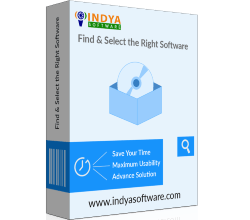
Learn How to Convert MBS File to PDF Format – Professionally

Have a glance on Screenshots

Get answers to your queries

What our clients says?

To make the conversion simpler, the tool gives drag and drop option facility. With this feature, users have to drag Opera MBS files and drop them into anywhere in the software panel. This feature make the selection of Opera emails very easy.

The converter offers bulk conversion option which is useful to convert Opera Mail to PDF in bulk. This feature especially designed to convert MBS file to PDF in a single click. The tool supports to save huge number of Opera Mail files as PDF at once.

The tool successfully convert MBS file to PDF Adobe with accuracy. This software is also helpful to export Opera emails along with their respective attachments. The tool easily convert all the emails or attachments without facing any trouble.

The Opera MBS to PDF converter comes up with several file forms that helps to save the files as per the needed file types. Due to this feature, users can easily access and manage file. This software is completely safe and secure and provide the complete conversion.

To convert Opera Mail to PDF format, no need to install any supportive application. This tool shows preview of particular Opera files and also provides the complete progress report during migration. You can easily install this software on any Windows platform.

The tool preserves all email items during the conversion process such as subject, signature, attachments, links, send/receive time & date, etc. It also maintains mailbox folder structure after Opera Mail to PDF conversion.
— Take a Look at Our Screenshots —

When I realized that my emails are quite important to be carried around during meetings, I planned to get it into documents as PDF is legally supported. Having emails in MBS files with no supported application to check them, The Pro edition i.e. Indya Opera to PDF Converter seemed to be a great deal!
Albert Simons, Brazil

I am very much thankful for this tool for it was a great help for me to complete my college project. I used the tool to selectively convert the emails from Opera Mail to PDF format. Thanks for developing this amazing software.
Javier, Europe

Opera to PDF Converter is the reliable method to export multiple MBS files into PDF document at one time. By the help of this utility, I got the complete conversion from Opera to PDF file. I will suggested this tool to all the users who want to import Opera Mail to PDF.
Franz Paulus, Indonesia
What are you waiting For?
Download the Best Opera Mail to PDF Converter Software Now