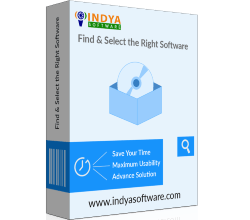
Best Solution to Export Outlook Emails and Contacts to CSV Format

Have a glance on Screenshots

Get answers to your queries

What our clients says?

While exporting PST contacts to CSV file, the Outlook PST to CSV converter maintains the accuracy of files. The accuracy of the files is one of the important factor, hence it is maintained while and after the conversion of Outlook to CSV. No data data is modified or damaged during the migration.

To convert Outlook emails and contacts to CSV individually is very lengthy process as it take a lot of time to Outlook export Contacts to CSV file. Either if Outlook contact files are selected in bulk many software convert them one by one, but not with this software. It convert PST to CSV all at the same time which saves times.

This software allows to convert Outlook contacts to Excel in bulk. To convert any file format to another one by one is so much time-consuming, tiring, and also not very easy to do. To overcome all these limitations the Outlook PST to CSV Converter allows to select and export multiple Outlook files at once.

Any file can corrupt if they are more than required size limit. Large files also take too much time to load and perform. The tool is capable to convert large sized PST file without damaging or corrupting them. The software also does not take much time to load and export Outook contacts to CSV file.

The PST to CSV converter is very much efficient to convert PST contacts to CSV without Outlook installation. This tool is complete in itself it does not require any other utility or internet connection to perform the conversion.

The software can be set-up in all the version of Windows to perform Outlook PST to CSV conversion such as Windows 10, 8.1, 8, 7, XP, Vista, etc. It also supports MS Outlook 2019, 2016, 2013, 2010 and other version.
— Take a Look at Our Screenshots —

I am a non-technical person and was looking for the solution to convert my files in easy way. This software allows me to convert Outlook contacts to CSV in bulk, also exported large Outlook files with ease. Thanks to the support part for helping me with converting my files.
Ranish, Canada

I really appreciate the developers of the software for creating a good quality product for all users in such an affordable price. The interface of the software is really nice. It allows every user to convert Outlook to CSV file easily without any external help. The software is really a complete solution.
David Radiosonde, UK

Die Verwendung dieser Software zum Exportieren von Outlook-Kontakten in CSV war wirklich gut, da dies nicht viel Zeit in Anspruch nahm. Alle Dateien wurden so schnell konvertiert. Ich bin so glücklich mit dieser Anwendung. Diese Software hat mir wirklich sehr geholfen. Dies ist die Software, nach der ich eigentlich gesucht habe, eine einfache und einfache Software mit allen Funktionen.
Bonne, Germany
What are you waiting For?
Download the Best Outlook to CSV Converter Software Now