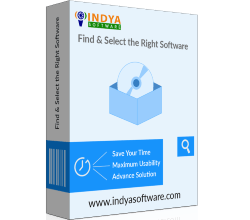

Have a glance on Screenshots

Get answers to your queries

What our clients says?

The software is helpful to convert the complete data of Google Takeout without disturbing original formatting of data. It can safely extracts Google Takeout files and provides the accurate conversion. This software is 100% free from Virus and Malware.

The tool gives option to import multiple Takeout files at one time. It keeps all the data safe and accurate while migration process without any modification. This utility provides dual mode such as Add File or Add Folder. Select the files or folder as per need.

The application provides the Free Trial version by which users can easily test the functionality and interface of the tool. Using Demo version, you can convert 25 Google MBOX files including all attached information. For unlimited file conversion, you can simply purchase the tool.

This software is helpful to export Google Takeout files without modifying single bit of information. The tool always maintains all the properties during the conversion. During and after the conversion, there is no modification or changes done with the original formatting.

This tool supports to convert Google Takeout emails, contacts, attachments, and other attributes with accuracy. It also maintains the same header information such as to, cc, bcc, sent/receive date and time, etc. It export contacts with their all details.

Google Takeout Extractor gives different type of file naming facility to manage the data easily. By the help of this option, users can choose desired naming pattern to name the file. This is best feature of this application by which users effortlessly access the database.

Google Takeout Extractor is an excellent & amazing software. I have never seen such type of incredible tool with this kind of marvelous working. The best thing about the tool is that you do not need the help of any technical expertise to use it. This tool provides so advanced features. I am really fully satisfied with this software.
Samuel Torres, Argentina

Ich habe eine Sicherungskopie der Daten von Gmail erstellt und dann nach einem geeigneten Tool gesucht, um diese Daten in ein anderes G Suite-Konto zu übertragen. Ich habe Google-Konverter gefunden. Nachdem ich diese Software benutzt habe, muss ich sagen, dass sie durch eine sehr gründliche Recherche entstanden ist und die Bedürfnisse jedes Benutzers berücksichtigt. Ich möchte mich ganz herzlich für ein so einfaches, flüssiges und erstaunliches Dienstprogramm bedanken.
Moritz Muller, Germany

e suis tellement étonné de la façon dont cet utilitaire a facilité l'importation de Google Takeout dans Gmail. Je suis tellement chanceux d'avoir trouvé cet outil car il n'y a pas de solution efficace disponible pour le faire sur le marché. Merci beaucoup à l'équipe de développement pour avoir développé un tel logiciel miraculeux pour les utilisateurs.
Gaétan, France
What are you waiting For?
Download the Best Google Takeout Extractor Now