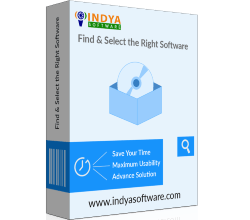

Have a glance on Screenshots

Get answers to your queries

What our clients says?

Convert Google Takeout to DOC file by just some simple steps. Simply drag and drop the selected files. The software comes-up with this special drag and drop feature to make the work easy and fast.

The tool convert Google MBOX to DOC in bulk mode. The software has also programmed to show the status of the files. For each file the utility shows a status of either completion or failure. It also shows progress of file conversion.

The Google Takeout to Word Converter allows to export synopsis Google MBOX to Word DOC file. The converted DOC file is supported with all the all the versions of MS Word. It supports to convert Google Takeout to DOC file including attachments.

The converter tool is very easy to understand and anyone can easily operate it. It is designed to be used by each and every person. The software interface allows to work effectively without technical assistance.

At the time to convert Google Takeout to Word Documents, you can provide a path in Output Folder Location and save files at desirable location. The tool also opens the folder where it saves the files after the completion.

The compatibility of the software with Windows of all versions is good. The tool can be run in Windows 10, 8.1, 8, 7, XP, Vista, etc. No other software is required to run Google Takeout to DOC Converter tool.

This software is really very good, the easy-to-use interface make it an amazing tool. This is an excellent tool for converting Google Takeout to Word Document. I truly recommend this software to everyone. The user-friendly interface makes it even more special.
Timo, Switzerland

Erstaunliche Erfahrung mit der Software. Der Google Takeout to Doc Converter hat mir dabei geholfen, meine Dateien so schnell zu konvertieren. Das Tool funktioniert erstaunlich, es ist auch kompatibel mit Windows. Dieses Tool bietet viele weitere Funktionen, die die Arbeit beschleunigen.
Luis, Germany

Really very impressive and simple featured product. The tool allows to work astonishingly and so promptly. Its drag and drop feature is also impressive, less of software supports this feature. The location box is also very good. Overall, this Google Takeout to DOC Converter is an amazing utility for conversion.
Hayden, London
What are you waiting For?
Download the Best Google Takeout to DOC Converter Now