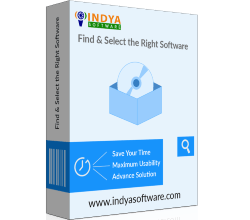

Have a glance on Screenshots

Get answers to your queries

What our clients says?

Convert Google Takeout to HTML with all the attachments. The software retains all email items, attachments and folder structure during the conversion. With the use of this application files are converted accurately without any glitch.

Doing convert Gmail MBOX to HTML one-by-one is time consuming process and also very difficult to work like this. Hence, the software also have the solution for this. Can select multiple files in once and convert them in bulk.

With a complicated interface it is always difficult to perform work correctly. An easy interface can make the work easy. The tool has the most easiest interface which is useful for all types of users to easily convert Google MBOX to HTML.

The application has no limitations to accomplish the conversion process. Users can easily convert Gmail MBOX to HTML without any file size and file number restriction. The software converts unlimited files in a few moment without data loss.

To convert Google Takeout to HTML, the tool must be compatible with the Windows OS installed in the system. This software is 100% accessible with all Windows edition. It does not require any other utility to run and work.

It is difficult to remember where are files stored if you have lots of files. In this Google Takeout to HTML Converter you can choose the location for the files you want to convert. All is need to enter the path in Location box.

Really great product. The software offers a variety of different best features, and I like the fact that the tool offers the possibility of bulk conversion. Happy to use this Google Takeout to HTML Converter.
Ryan Evans, UK

What I love about Google Takeout to HTML Converter is the speed, design and innovation. This is one of the best tool to I have ever used. The tool is effective as well as affordable. The features are absolutely awesome. Would like to suggest the tool to other as well.
Christian Stewart, New York

Superb application is Google Takeout to HTML Converter Software that convert Google Takeout files to HTML file format file without losing formatting of my data. I am so thankful for the developers of the software for making such brilliant software available for me like novice users.
Andrew Lynch, California
What are you waiting For?
Download the Best Google Takeout to HTML Converter Now