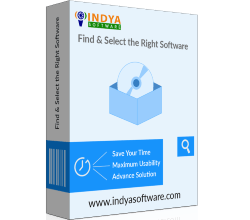
Export MBOX Files to PDF Format Along with Attachments

Have a glance on Screenshots

Get answers to your queries

What our clients says?

Convert your entire MBOX database into PDF file. With this software, users can get the complete conversion of MBOX emails to PDF format easily. The utility is fully virus-free and it comes with the simple interface for the ease of all types of users.

This tool is programmed in such a way that it convert MBOX to PDF with attachments such as DOC file, PPT file, images, and so on. The application saves and prints the MBOX file to Adobe PDF in its original form.

It provides a user-friendly interface to convert MBOX emails to PDF file format. When converting MBOX emails to PDF, the software maintains the folder structure of the files. It ensures that all the data information is converted in its exact manner.

The software provides a feature to save multiple MBOX files in PDF format at one time. Now, you do not have to select the files again and again during the conversion activity. With this feature, users can easily save their time and effort to convert MBOX file to PDF.

The conversion utility offers many advanced features. The naming convention is one of them. There are many file naming convention options that allows users to easily manage the files. So, get the safe, secure & accurate conversion from MBOX to Adobe PDF.

The tool is able to export complete MBOX database including emails, calendar, and address book without limiting file size and content length. This is completely an independent utility, there is no dependency issue. It supports all available version of Windows Operating System.

The MBOX to PDF converter supports MBOX file of multiple email clients such as Thunderbird, Apple Mail, SeaMonkey, Netscape, Opera Mail, Pocomail, Eudora, Entourage Mail and so on. It is a complete package to convert MBOX file to PDF without any glitch.

This is completely standalone software to export MBOX file to PDF format. It does not need support of any external application even Adobe installtion is also not required for conversion. Users can easily save emails as PDF without internet connection.

MBOX to PDF Converter is successfully compatible with Windows Operating System. The tool can be installed and run on every Windows versions such as Windows 10, 8.1, 8, 7, XP, Vista, and others. The software is easy to install without difficult steps.
— Take a Look at Our Screenshots —

The MBOX to PDF converter tool helped me to save all my emails from MBOX to PDF file format. I wanted to batch convert MBOX files to PDF format. With this software, I could easily export MBOX mailbox to PDF document file in bulk. I will recommend this tool to anyone who wanta to convert their MBOX files into PDF exactly.
Mark Johnson, USA

When I realized that my MBOX e-mails were very important in meetings, I planned to include them in documents because PDF is legally supported. With the help of this MBOX-to-PDF converter, I have easily save my entire MBOX database in an Adobe PDF file. A big thank you to the developers of this amazing utility.
Arthur Lewis, UK

Wie konvertiert man mbox in pdf, konvertiert mbox in pdf leicht importiert mbox dateien in pdf mit anhängen. Exportieren Sie mbox in pdf, wissen Sie, wie man mbox in pdf migriert. Diese Software löst alle Fragen im Zusammenhang mit der Konvertierung von MBOX in PDF.
Peter Arnold, Germany
What are you waiting For?
Download the Best MBOX to PDF Converter Software Now