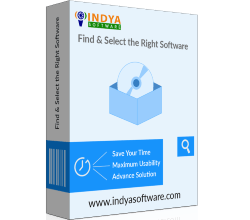
Export Outlook Emails to Text File With Attachments

Have a glance on Screenshots

Get answers to your queries

What our clients says?

An easy Graphical User Interface is very important for any application. The user-friendly interface makes the work easy. Both technical or non-technical person can easily work on this Outlook PST to Text converter to perform the conversion without having any difficulty.

Large size PST files are always difficult to migrate as there are chances of file corruption. Outlook to Text Converter easily export large Outlook PST to TXT format without any file size or content length limitation. The tool does not alter or change the information.

Emails files have attachments which also carry information within it. The Outlook to Text converter is capable to export Outlook email to Text file at the same time. The attachments are completely migrated without losing any info.

Converting files one by one is time consuming and also very lengthy process as there are many files. The software supports to convert Outlook PST to Text file in bulk. Select all the files which need to be converted and drag them to the conversion section and drop them in once.

In this application while converting Outlook to Text file you can select the file naming option according to the requirement. This feature can help in managing the similar kind of email file, and to recognize the files in bunch of multiple files.

No matter, if you are using Windows 10 version. Outlook PST to TXT converter runs on any edition of Windows OS. You can run the software to convert Outlook PST file to Text file without interruption. Need not additional software or Outlook installation for the conversion.
— Take a Look at Our Screenshots —

Easy to use tool for a novice user like me. Its interactive GUI and the screen-shots are really helpful to import Outlook PST to TXT files effortlessly. I recommend this tool to all who are searching for a reliable and efficient third-party tool.
Maryam, USA

I was quite amazed using this tool as it fulfilled my desire to migrate selective mails from Outlook PST to text file. By bulk file uploading option it became easy to convert PST files in just couple of minutes. Really happy using this software.
Charlie, Canada

La mejor parte que me gustó de este software de conversión de Outlook PST a TXT es la opción de arrastrar y soltar. Simplemente necesito arrastrar y soltar el archivo PST seleccionado para realizar la conversión selectiva de archivos. También voy a sugerir este software a mis amigos para que realicen esta conversión de PST a archivo de texto de una manera sencilla, sin ningún conocimiento técnico. Gracias a Outlook para el convertidor TXT.
Daniel, Spanish
What are you waiting For?
Download the Best OST to PST Converter Software Now