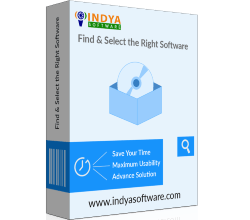
Export Outlook Contacts to vCard File and Secure Your Contacts

Have a glance on Screenshots

Get answers to your queries

What our clients says?

Outlook to VCF converter gives access to select files with ease. The file selection process is quiet easy, many time it took a long to select the files but not with this software. There are three ways to select files one is Add File, second is Add Folder, and third is Drag and Drop the files.

This utility is developed in the way so that it can pick load the files for conversion in less time. The PST to VCF software hardly any time to load the selected files. Outlook to vCard file are converted with ease and in less time once they are uploaded in software.

Outlook to vCard converter supports to convert multiple Outlook contacts to vCard file format. The software supports multiple files to be converted at the same time. This feature helps in saving efforts of selection the files over and over again for converting PST contacts to VCF file.

Most of the time Outlook files are large in size and gets corrupted at the time of migrating. This Outlook to VCF files converter allows to convert files of any size. The migration of PST to vCard is done without corruption and damaging the files.

PST to vCard converter is complete in itself. No Outlook installation is required to export Outlook contacts to a vCard file. The software also does not require an additional utility for conversion. It converts all the files with exactly without the support of another program.

The software is completely Windows based which supports all versions of Windows such as Windows 10, 8.1, 8, 7, XP, Vista, etc. It convert Outlook contacts to vCard along with all the attached information like name, mobile number, email address, address, image, etc.
— Take a Look at Our Screenshots —

It was never so easy to export Outlook contacts to VCF file. I have exported all my Outlook contact files to very easily and without doing anything special and complicated. Even my files saved at the right location. Where I wanted it to be saved. This is the best tool I have ever used to convert my files.
David Rocco, Geneva

It is really an instant solution to convert Outlook to vCard format. I was in hurry to convert all the Outlook contacts to VSF file, the software convert in just few minutes, like a magic. Really happy to have this tool and also recommend it to all. The software is truly amazing. The conversion speed is nice and all other features are also remarkable.
Javier Bardnam, Texas

I am very happy with software as this software has the most easy GUI I have ever worked on. The software has really worked great for me. I really want to suggest it to all people who are still looking for a software to convert Outlook to vCard. Many thanks to the support team also who helped me out.
Jennifer Long, Amsterdam
What are you waiting For?
Download the Best Outlook to vCard Converter Software Now