Creative Team | September 7th, 2021 | Extractor
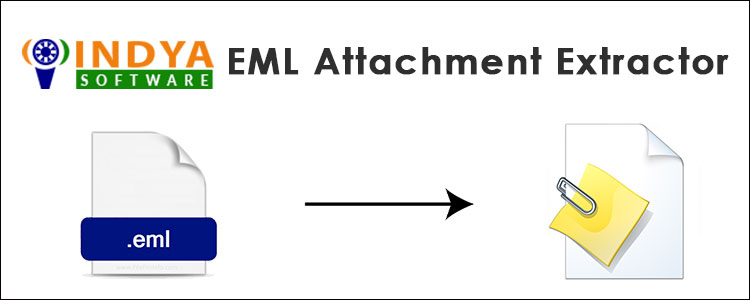
Have tons of EML files on your local drive? Do these EML files contain very important attachments that you want to extract right now? If that’s what you want to do but can’t find a suitable way, let us help you a bit. We will guide you and provide you with the correct way to extract EML attachments. So, let’s start getting to the bottom line.
Well, almost all email accounts offer the ability to download a single message, which is then saved in EML format. These EML files contain complete email information, be it text or attachment. However, there is also a certain issue with this.
Since EML files are not easily accessible, they are required with a compatible application in order to open. On the other hand, you cannot easily download attachment from EML files. This also needs a reliable application.
Therefore, to start such a task, we offer you one of the most reliable and compatible applications to extract EML attachments. Please review it and resolve your current issue.
Read Also – How to Extract Text from EML File?
Download Indya EML File Converter, the specific tool for your specific requirements. This EML attachment extractor is very perfect for your work as it can help you extract attachments from EML files easily. This app is the easiest way to do your work.
It is completely automated and all you have to do to download EML attachments with this tool is upload all of your EML files in it and the rest of the work is on this EML attachment downloader. Yes, it is that easy to do this job with the tool.
So let’s explain to you how this tool works. How to extract attachments from EML files. We offer you the complete manual for this purpose. You read it carefully, follow each step and become familiar with it so that you don’t have any problems while actually completing the task.
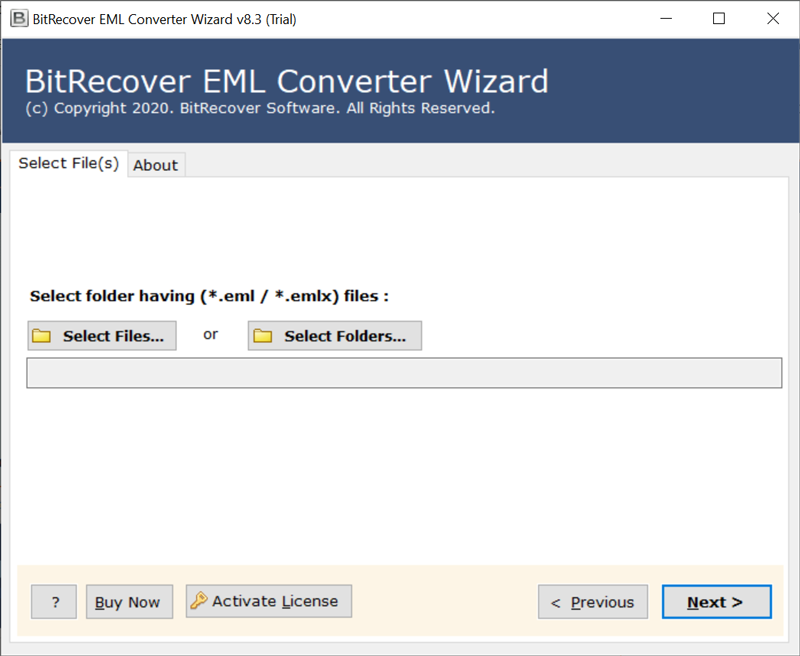
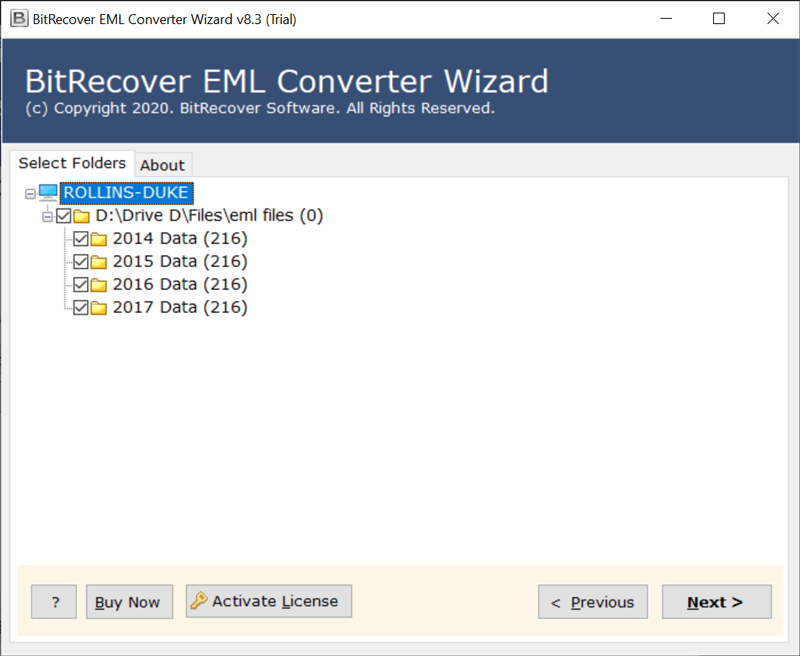



So your query about how to download attachment from EML file is now resolved. With the help of the instructions given, you can now easily extract EML attachments.
Now that you know how this tool perfectly helps you extract attachments from EML files, you need to know what other advantages you can achieve with this EML Attachment Extractor. So we’d like to introduce you to some of the great features of the tool. Please go through them and learn more about it.
Friendly User Interface: The EML Attachments Downloader has the simplest user interface, so any user, even if it is their first time using this tool to extract EML attachments, will have no problem. It’s very straightforward and easy to use.
Dual Mode Option: This EML attachment extractor gives you dual options for uploading your files. You can even choose a single file to extract attachments, or you can choose the folders so you can upload tons of EML files to the tool at the same time.
Batch Extract: This tool allows you to batch download attachments from EML files. There are no restrictions in the tool to extract EML attachments to any extent. You can download as many EML attachments as you want at the same time.
File Naming Option: You can also name your resulting files based on the different combinations of subject, date, month, year, and day. This feature makes it easier for you to find specific files because you can identify them by viewing the name.
Select Location: If you want to select the location of your choice to save the resulting data, you can browse the location. This EML attachment downloader offers you the ability to choose any destination so that you can protect your files from being confused with the previously downloaded data.
So, these are some features that help you extract attachments from EML files more conveniently and appropriately. However, these functions are just a few, only served to help you understand the tool better. So if you want to know everything, you have to go along with it.
One of the best and easiest ways to extract EML attachments is with the automated tool. It’s all in one tool that not only helps you download attachment from EML files but also gives you a lot of great benefits. There are many functions available that make your work more comfortable. So, if you want an enjoyable experience and the easiest but powerful journey, you have to try the EML attachment extractor