Creative Team | October 29th, 2020 | Windows Live Mail
In today’s write up, you get the foolproof technique to export Windows Live Mail Contacts to Thunderbird account. People from different corners of the world search for an effective and efficient method to move Windows Live Mail contacts to Thunderbird profile.
WLM Contacts to Thunderbird migrator enables officials to export address book from WLM to Thunderbird in an effortless manner. It ensures the integrity of each and every individual’s contact details present in contacts.edb file of Windows Live Mail.
Now we are going to illustrate step-by-step procedure to migrate Windows Live Mail address book to Thunderbird profile. Quickly achieve the virus-free and original setup file of the software from here – just by clicking on ‘Download Now’ button.
Simply by using the free edition of Windows Live Mail Contacts to Thunderbird migration tool, persons can examine app’s features prior to purchase. It enables an individual to export only few items from address book of WLM folder to Thunderbird. If you wish to import contacts to Thunderbird from Windows Live Mail in a restriction-free manner, activate licensed version of the product.
Its time to spend time in reading and understanding the entire procedure to migrate contacts.edb of Windows Live Mail to Mozilla Thunderbird :
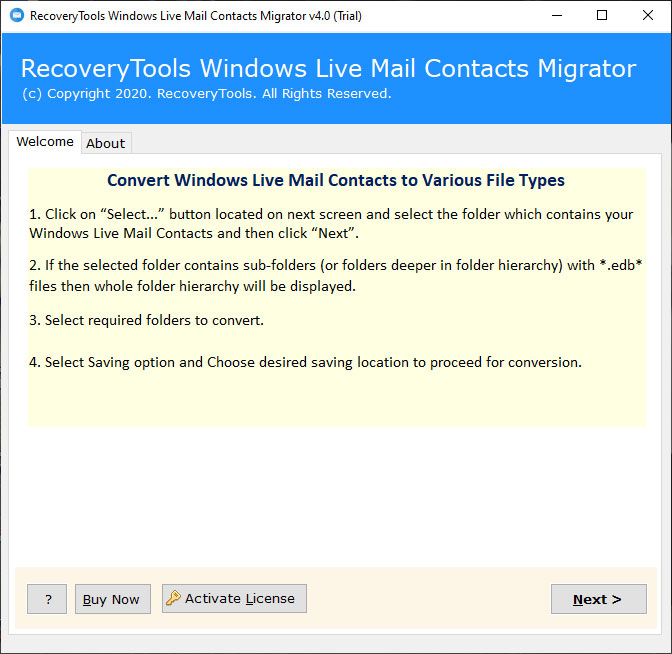
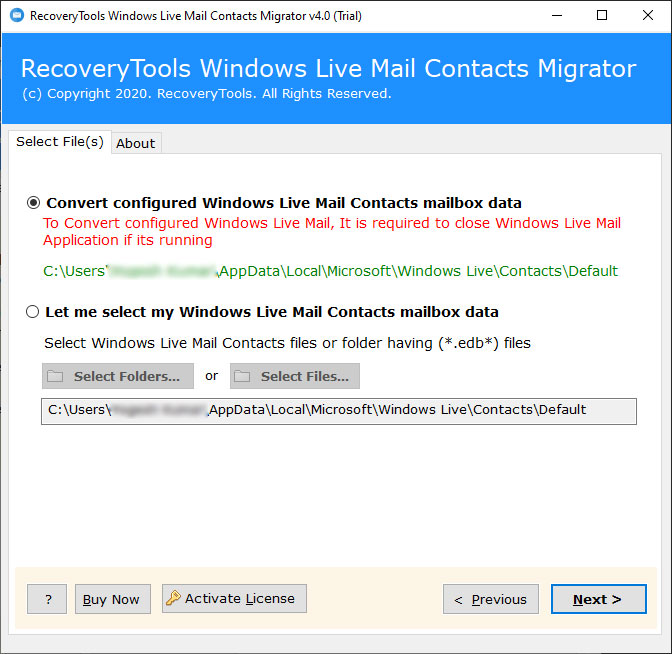
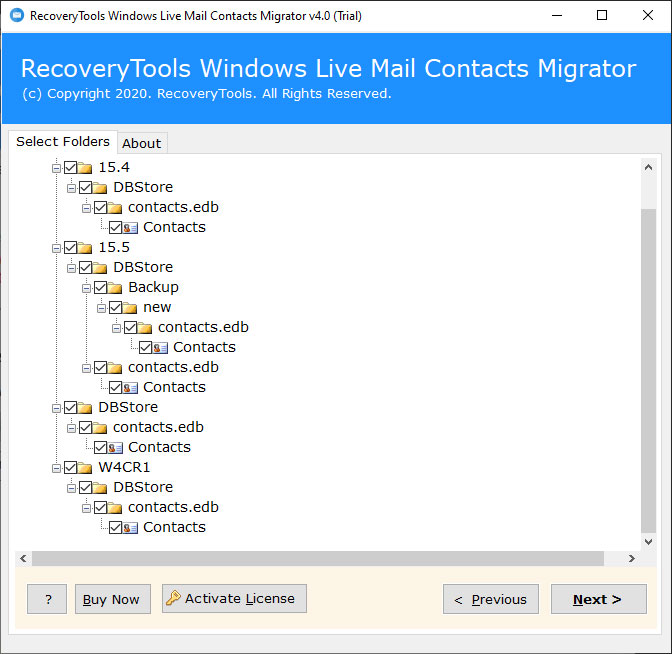
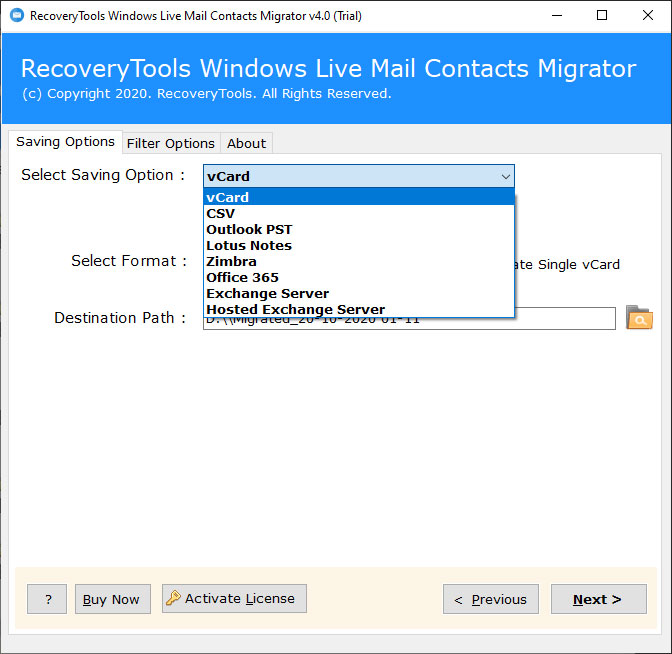
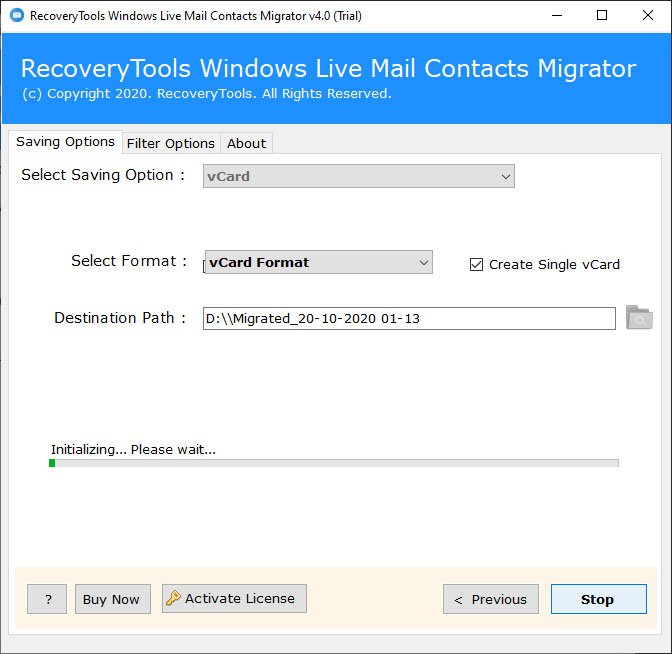
Once the process execution gets finished, the application flashes a completion message. You have to click on OK and then, close migrator.
“Hey, I need a small help from you. I used your solution to migrate Windows Live Mail address book to Thunderbird vCard file. Really, it was an amazing experience while using your product. Without any high-level of training, I was able to access the tool in a hassle-free manner. Well, my point of messaging you is ‘how do I import resultant vCard in Thunderbird?’ I don’t know the method for the same so, please can you assist me.”
Several clients raise their concern when they have to import .vcf to Thunderbird profile. Therefore, we are listing down following steps to do the same :
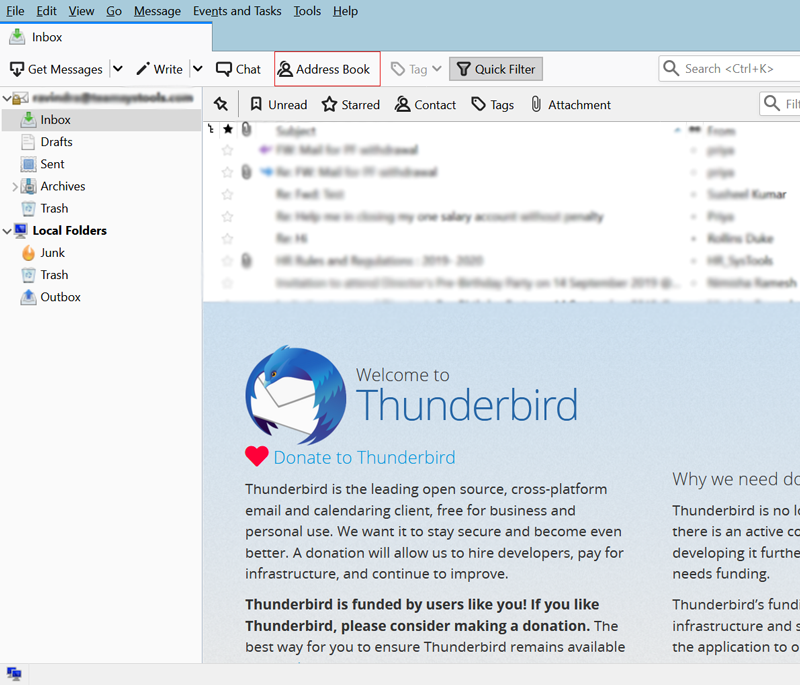
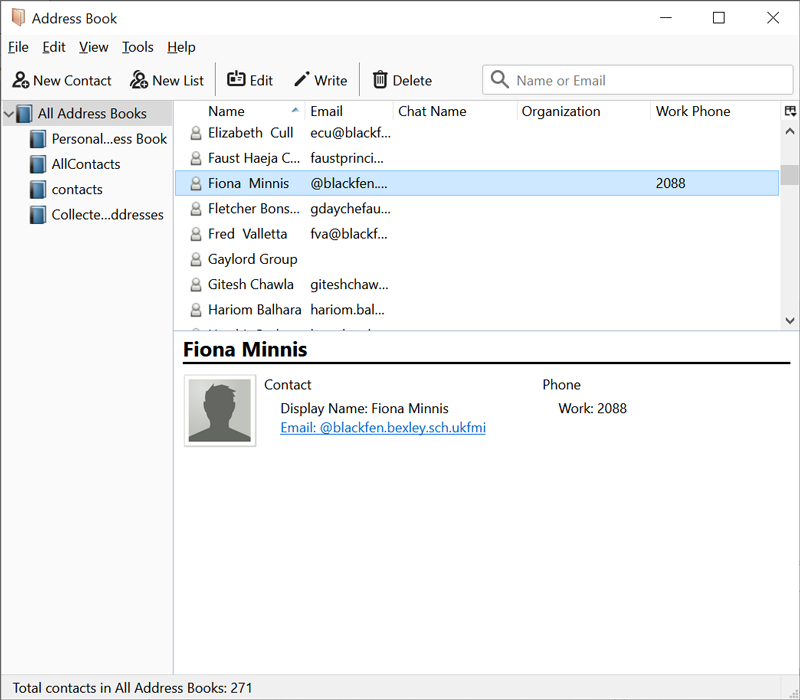
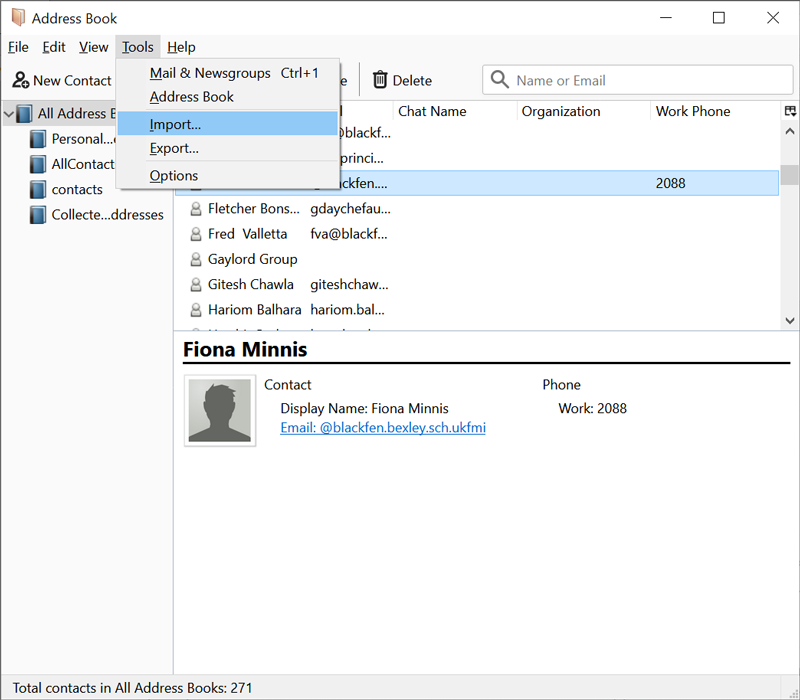
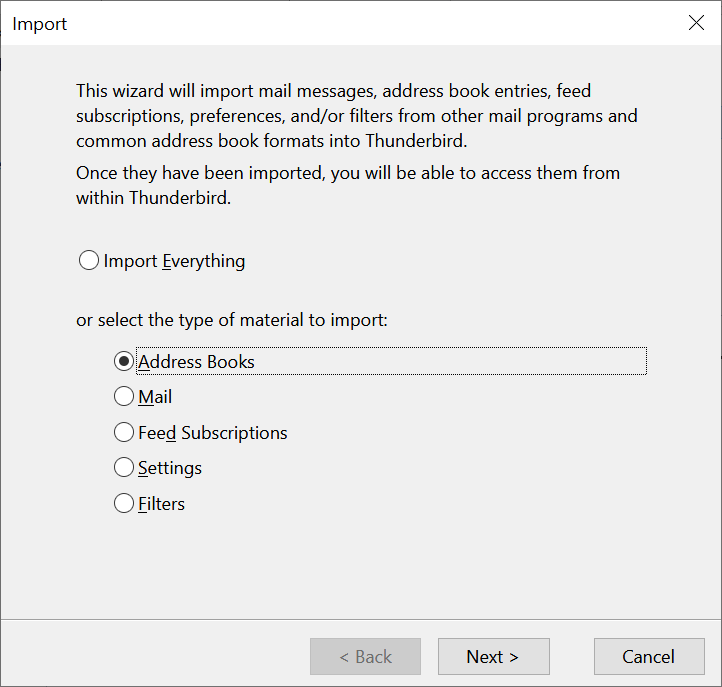
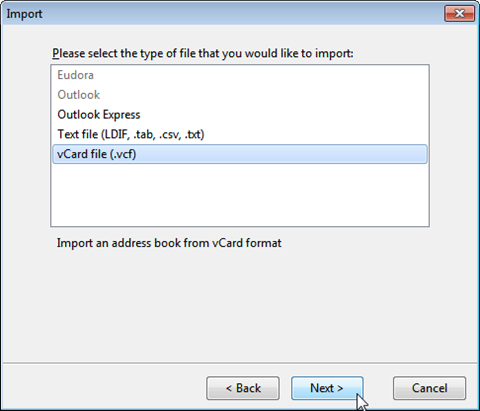
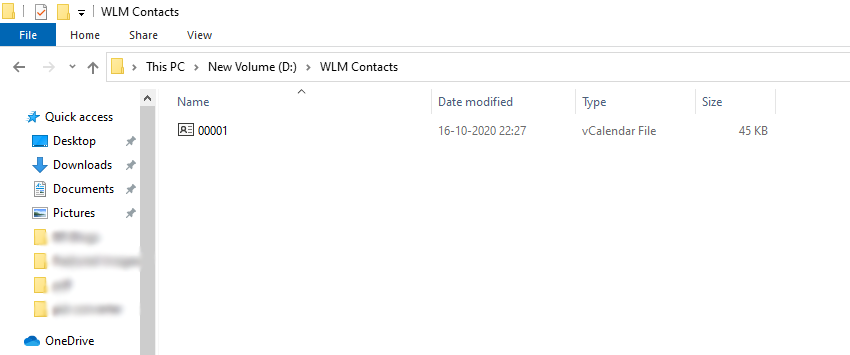
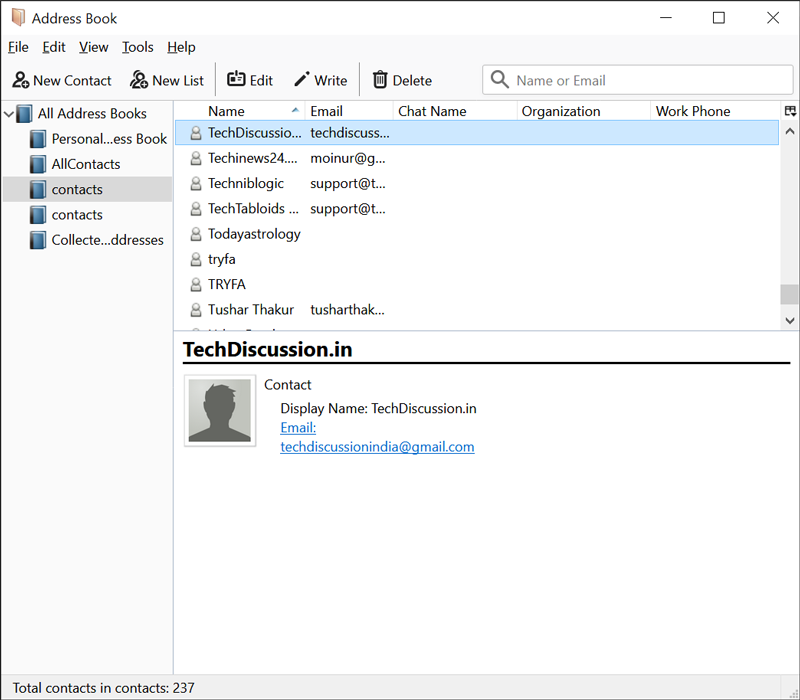
Our aim was to provide you a secure conversion solution for importing contacts to Thunderbird from Windows Live Mail. One can use it to transfer WLM contacts to Thunderbird without compromising data integrity. Each and every detail of a contact like First Name, Last Name, Mobile Number, Primary Email, etc., will be exported in a trouble-free way. We hope that we were able to sort out issue and hope to see you soon with our next post.