Creative Team | March 12th, 2020 | Technology
So you’ve decided to convert Incredible Mail to Thunderbird email profile, but haven’t found the right solution.
Don’t worry, it happens with the best of us!
Now you are on the right page. In this blog, we will give you the most convenient solution. Also, the step-by-step instructions on how to backup Incredible Mail to Thunderbird email!
With IncrediMail Migrator it is easier, faster and safer than other tools. It is considered the best way to convert Incredible Mail data to a Thunderbird profile. The software is absolutely error-free and delivers 100% accurate results.
Let’s take a look at the best solution for exporting Incredible Mail to Thunderbird account.
It is a fabulous application for simply converting bulk IncrediMail data to Thunderbird account. The tool automatically locates folders from configured profile to make the process quick. It has no limitations, the users can simply convert emails, contacts, attachments from Incredible Mail to Thunderbird email. The program maintains the IncrediMail original folder hierarchy during the task. It is more reliable, simple and efficient than other tools.
Follow all the steps to directly transfer Incredible Mail to Thunderbird.
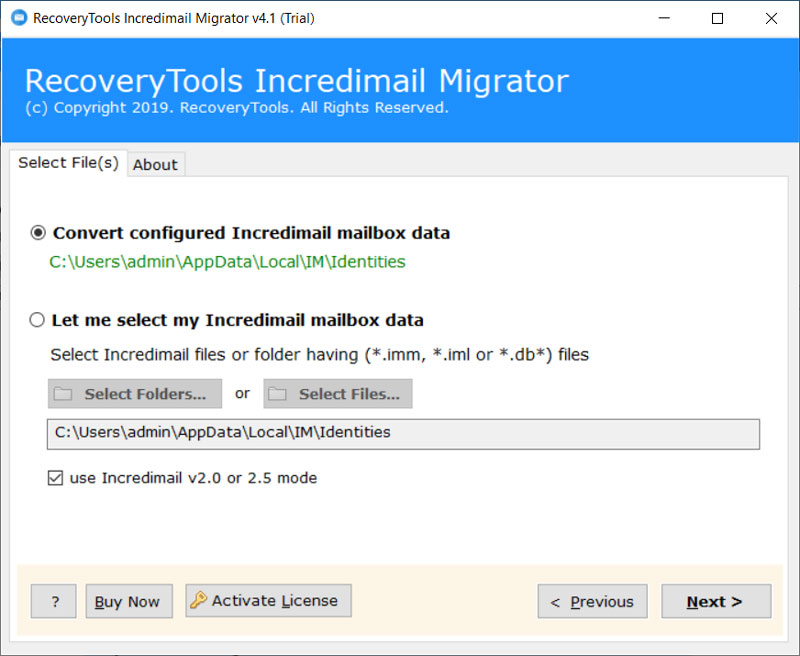
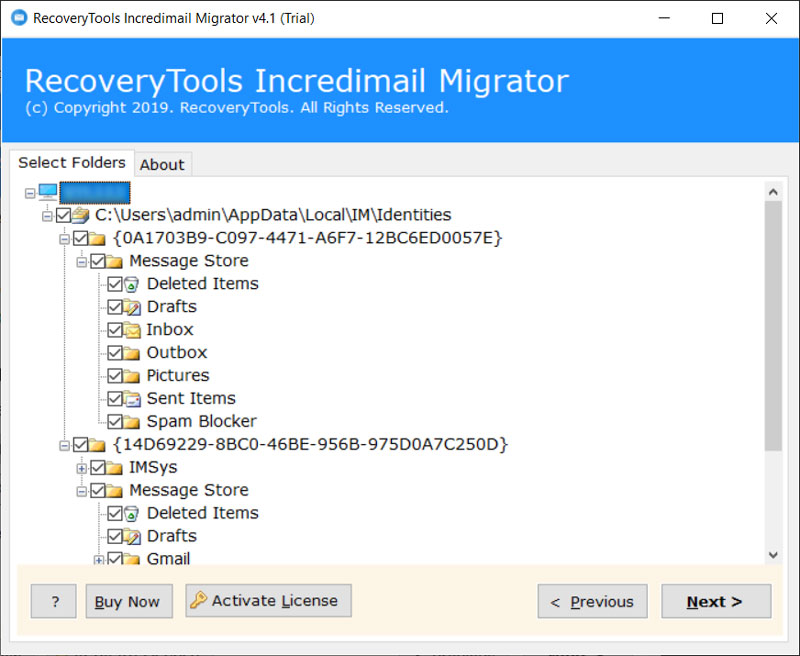
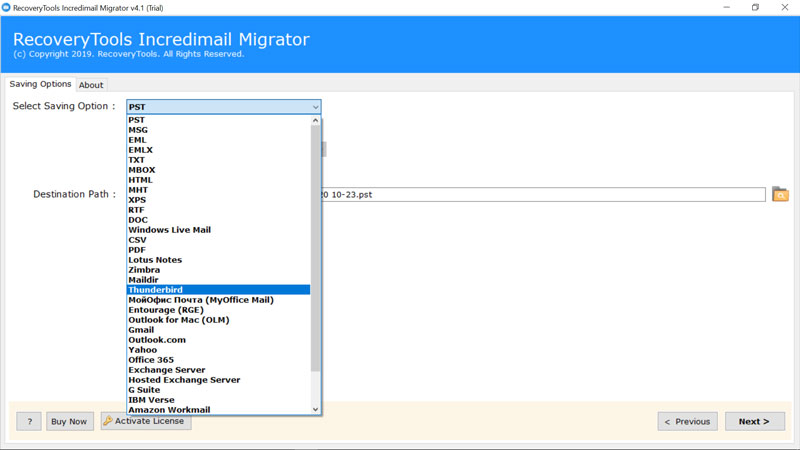
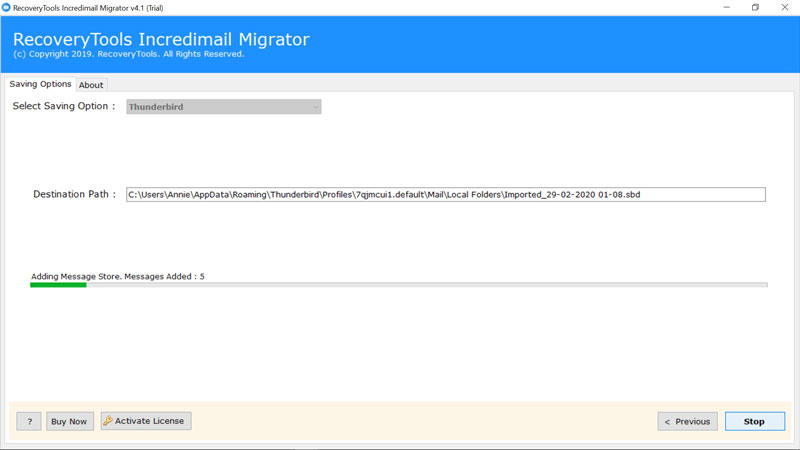
Please Note: The tool comes with a free demo version that one can use to convert 25 emails and contacts from Incredible Mail to Thunderbird account. After complete satisfaction, you can purchase the licensed edition of the tool to convert Incredible Mail to Thunderbird without limitations.
The software is an expert-designed solution to easily transfer Incredible Mail data to Thunderbird account. It has several amazing features that make the process easy and quick.
1. How can I import Incredible Mail contacts to Mozilla Thunderbird email?
Ans. Follow the given steps to convert Incredible Mail contacts to Thunderbird profile.
2. Does the software support data.cab files from IncrediMail account?
Ans. Yes, the tool works with Incredible Mail data.cab files.
3. Can I convert Incredible Mail 2.5 to Thunderbird profile?
Ans. Yes, one can transfer data from Incredible Mail 2.5 to Thunderbird.
The above blog highlights the easy and safe way to convert Incredible Mail to Thunderbird email. It is a direct and quick method. First, the user need to download and start the recommended software on one of the Windows editions. Then, follow the mentioned steps. Also, the software gives 100% accurate results. You can also try the solution for free.