Creative Team | December 17th, 2020 | Office 365
Are you thinking of converting Office 365 emails to PDF format ? Looking for a seamless and reliable Office 365 to PDF converter ? If so, don’t worry.
This blog provides the most effective solution to solve this task without any hassle. Therefore, if you want to convert your Office 365 account data to PDF format without any headache, keep reading the blog to the end.
As we know, many solutions are available on the internet that support such types of conversions. However, we recommend the Email Converter tool. This software has the ability to batch or selectively convert Office 365 account data without any problems. Also, this application was designed with keeping all types of users in mind. Both technical and non-technical users can easily operate this application without having any problems.
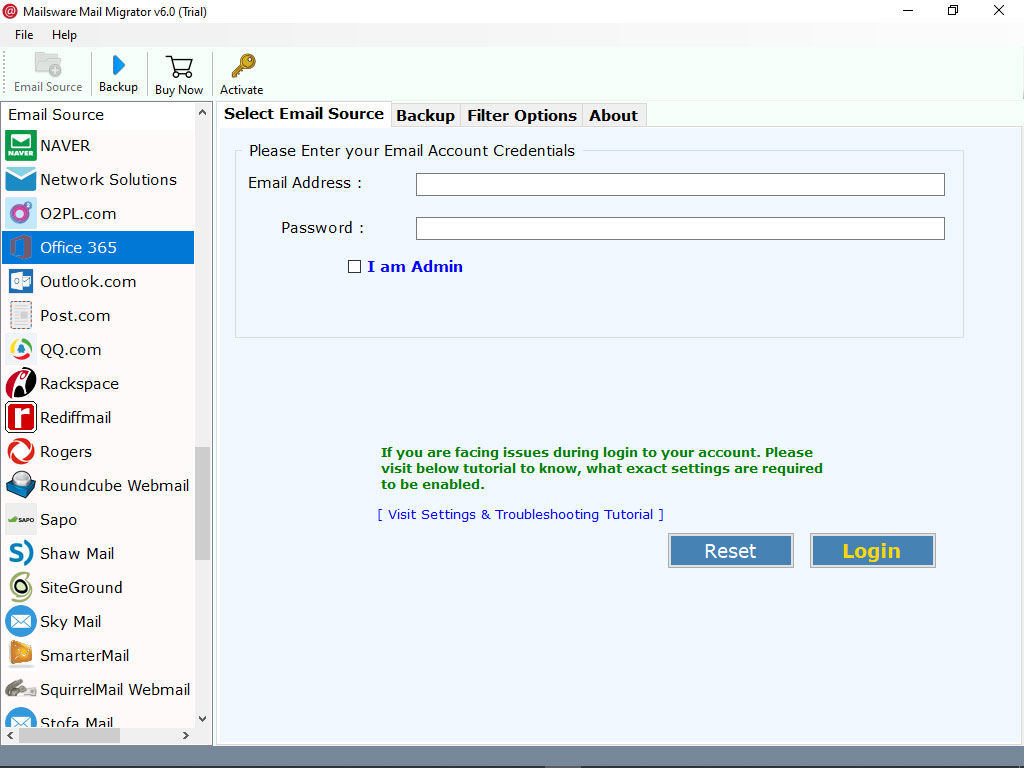
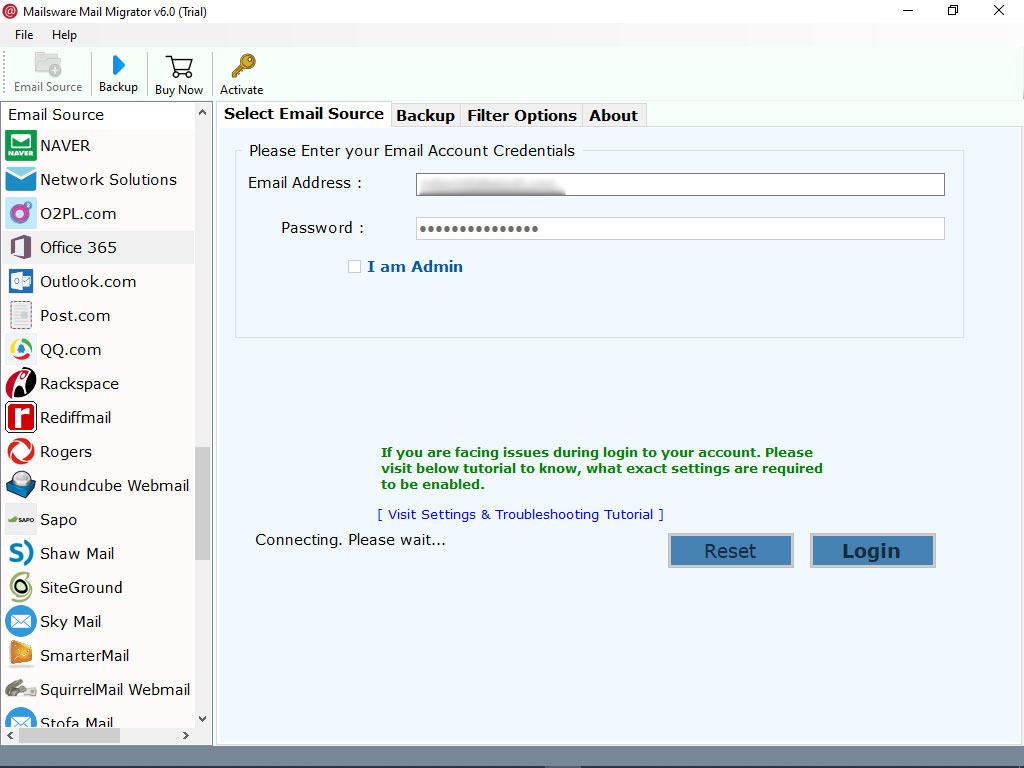
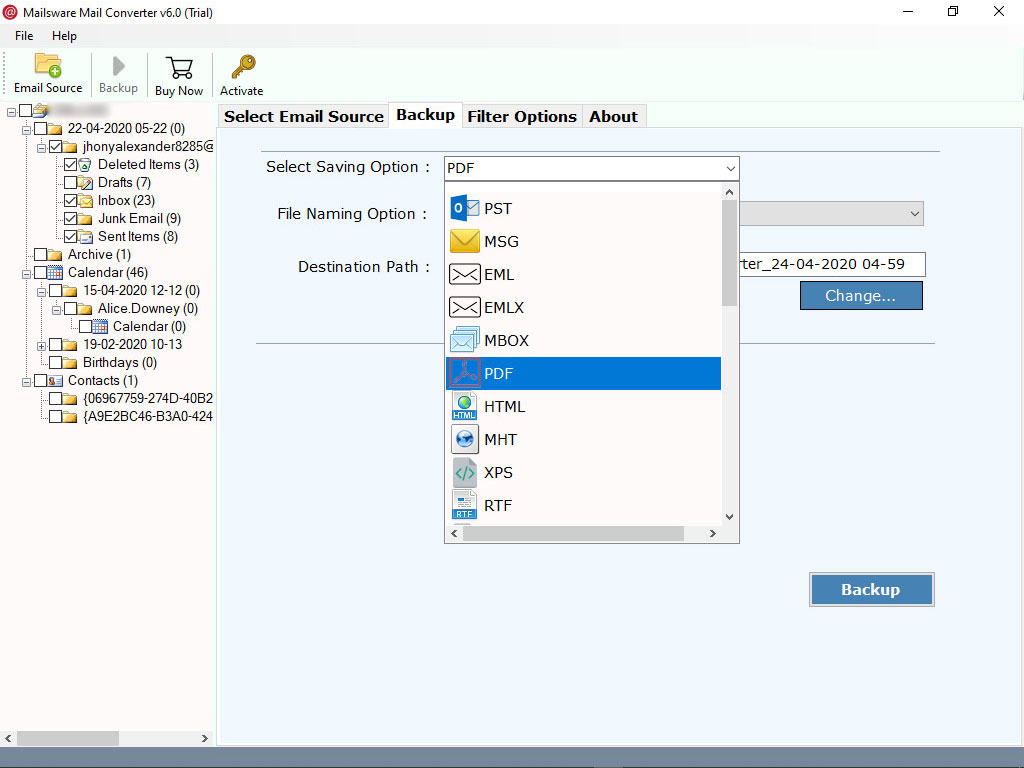
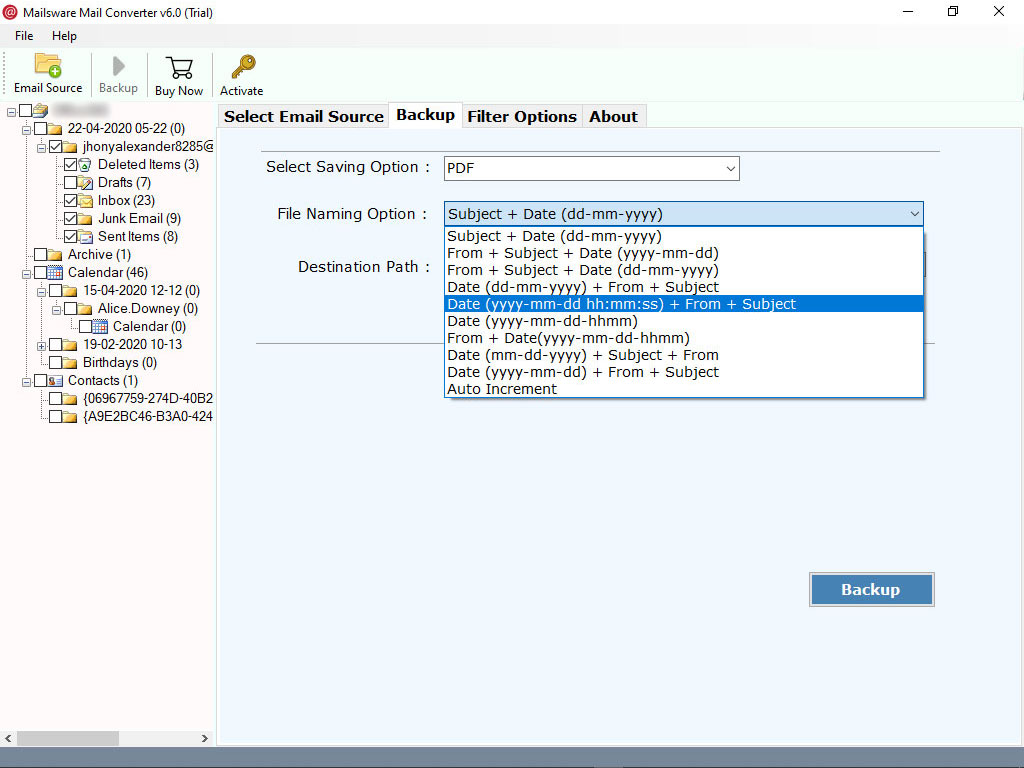
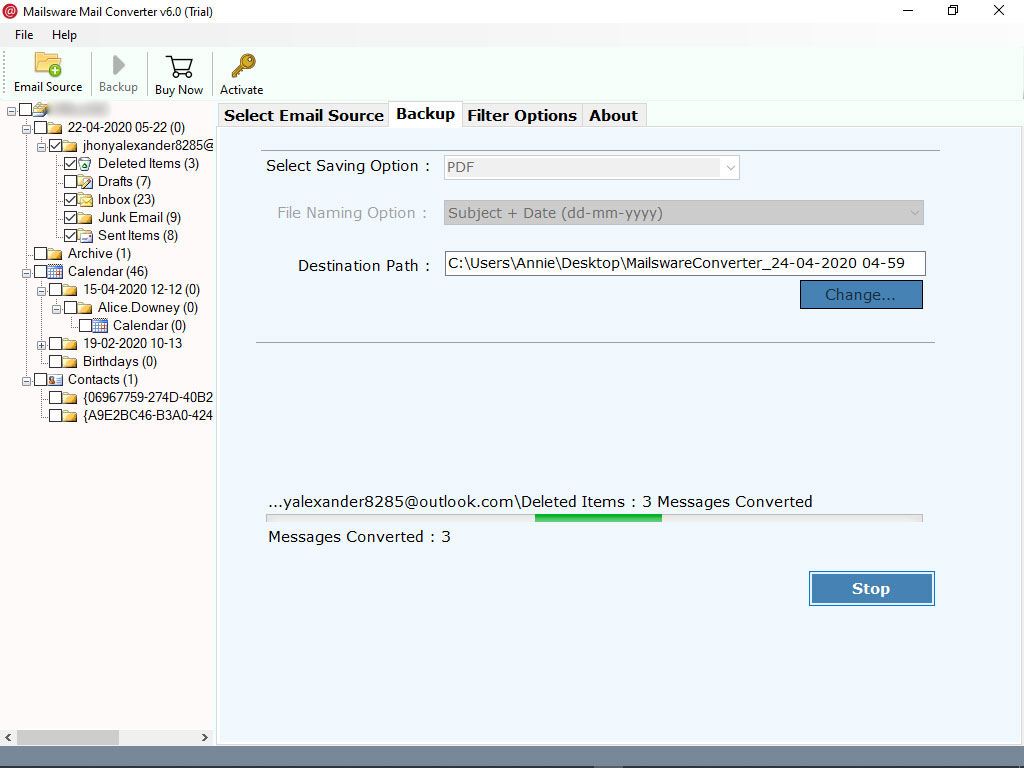
Check Live Status
This tool will start converting Office 365 mailboxes to PDF format. You can check the progress of the live conversion on the software screen. Please wait for the process to complete. When you see the completion message, go to the location of your choice and see the resulting output.
1. Convert Office 365 Account in Batch: This tool has a batch mode feature. This feature is specially added for administrators who need to convert data from multiple Office 365 email accounts at once. This process requires you to browse the CSV file that contains all your email address and password information.
2. Selective Mailbox Conversion: Do you have a lot of Office 365 data in different mailboxes ? Do I need to perform a selective conversion ? If yes, this tool can also do it. With this advanced application, you can easily select the folder you need to convert your data. This feature also helps reduce conversion time and effort.
3. Convert Complete Data to PDF: With Office 365 to PDF Converter tool, you can easily perform the complete conversion. This application has the ability to convert all Office 365 mailboxes to PDF format along with attached information.
In todays blog, we have provided one of the best Office 365 to PDF Converter. This software is helpful for those who needs to perform batch or one-shot conversion. Using the suggested application, users can safely convert Office 365 emails along with attachments.
So, if you are looking for a solution to accomplish this task, don’t wait now. Simply download the application on your machine and get your query resolved…