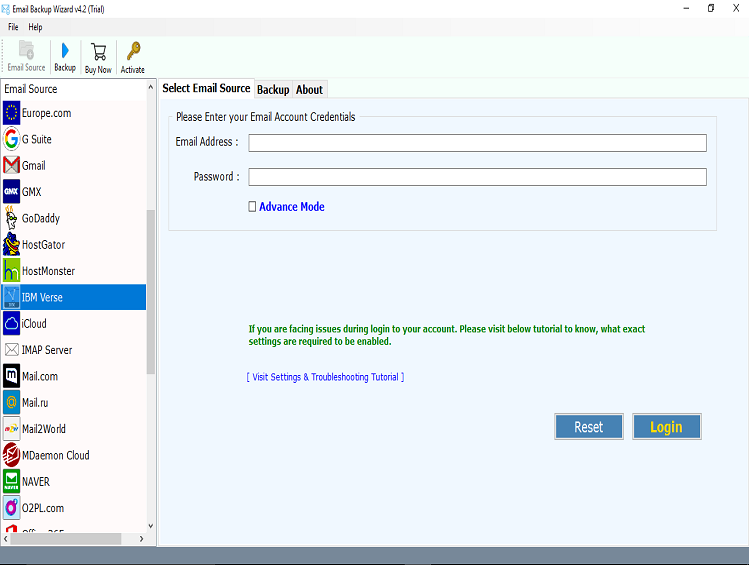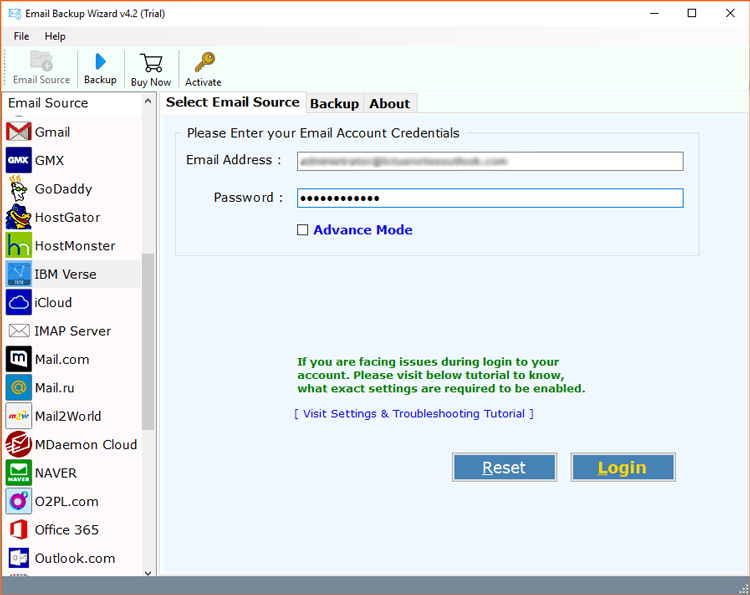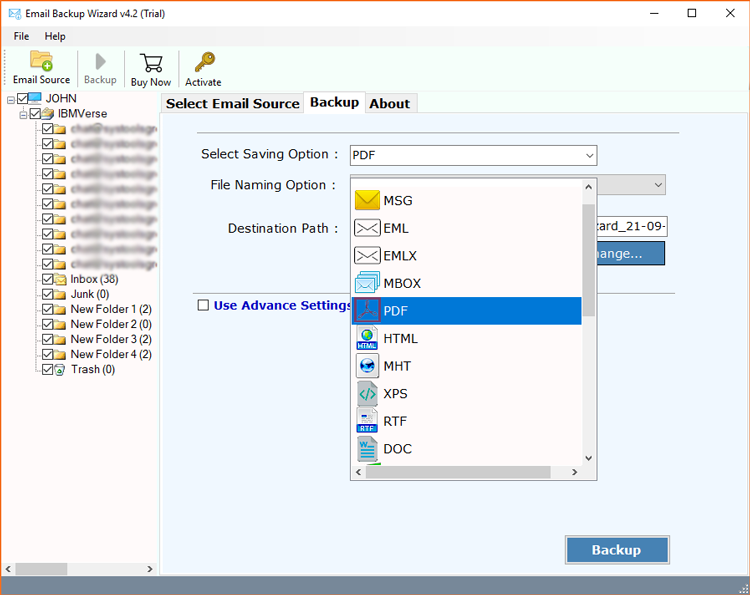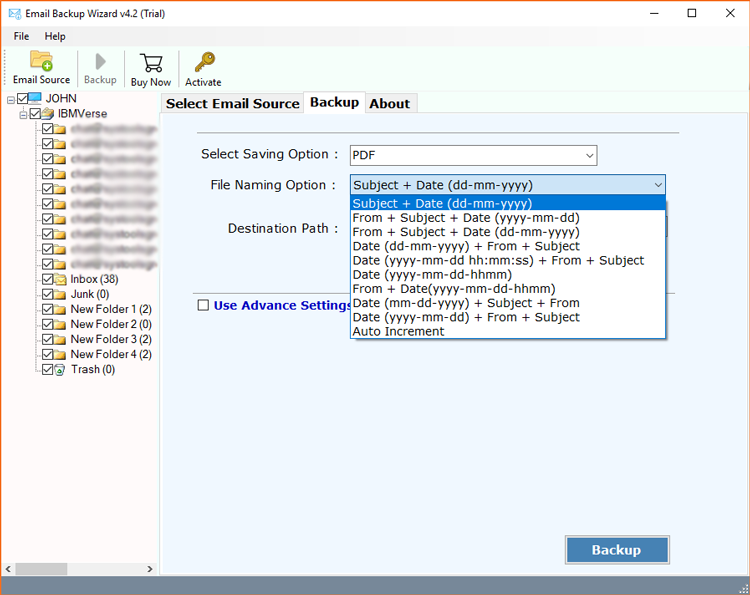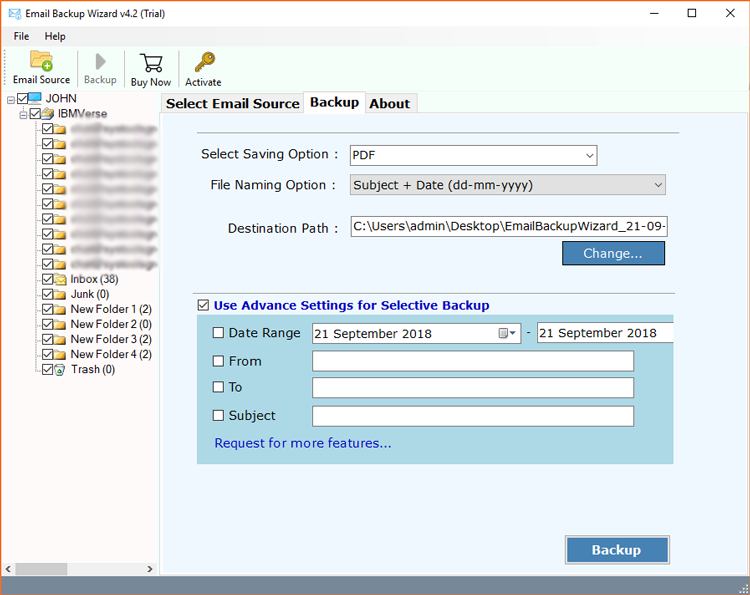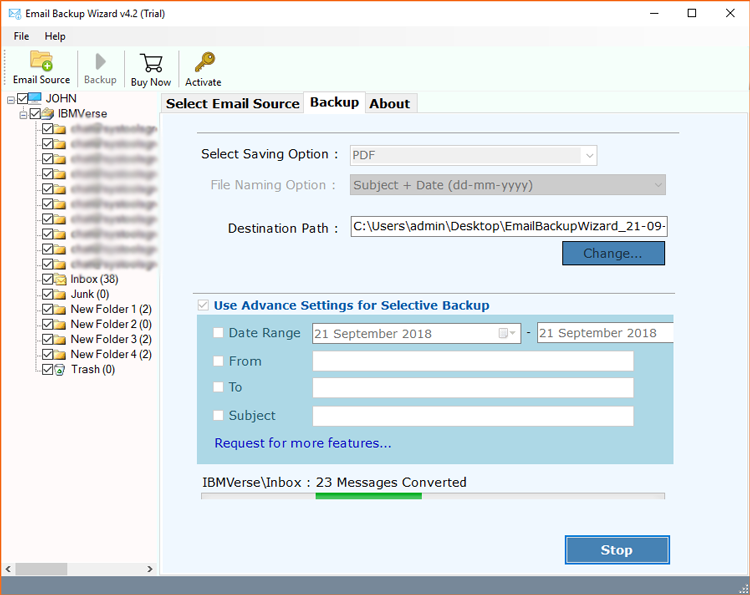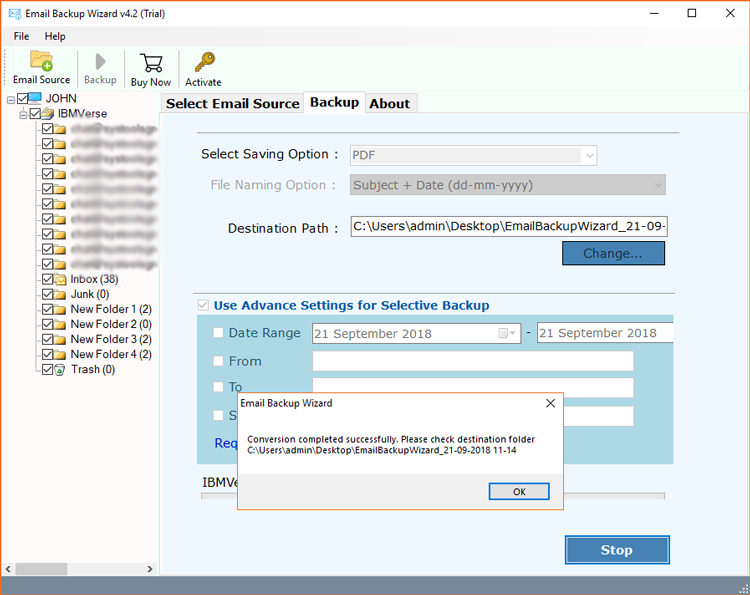How to Take Backup of IBM Verse Emails Without Any Loss – Accurate Guidance
Creative Team |
October 5th, 2018 |
Backup
In the increasing of technology, users are switching from one email service to another. Some of them want to migrate from desktop-based application to cloud-based and one cloud-based application to another. IBM verse is the powerful email hosting application which helps users to access their data from a laptop, mobile, and desktop. But, Nowadays, users want to take backup of IBM Verse to save their data securely and safely. In this blog, we are going to explain the whole process of How to backup IBM Verse emails, contacts, notebook, calendars, etc.
Reasons of IBM Verse Backup
There are huge number of reasons which due to users want to take backup of IBM Verse emails.
- When users change their job that time they need backup of IBM verse
- Server downtime related issue
- Users not satisfy with IBM Verse features and security
- High cost of email service
- Difficult to access IBM Verse application
How to Backup of IBM Verse
You can quickly backup IBM Verse emails in 20+ file formats by using Email Backup Wizard. This tool is able to migrate IBM verse emails in bulk mode without losing any kind of data information. It provides facility to export IBM verse emails, contacts, calendars, attachments and other data items in its original formatting and attributes.
Steps to Backup IBM Verse Emails
Get reliable result by just following the given below steps:
Download Email Mail Backup Software

- Install and run the software and select IBM version from Email Source list
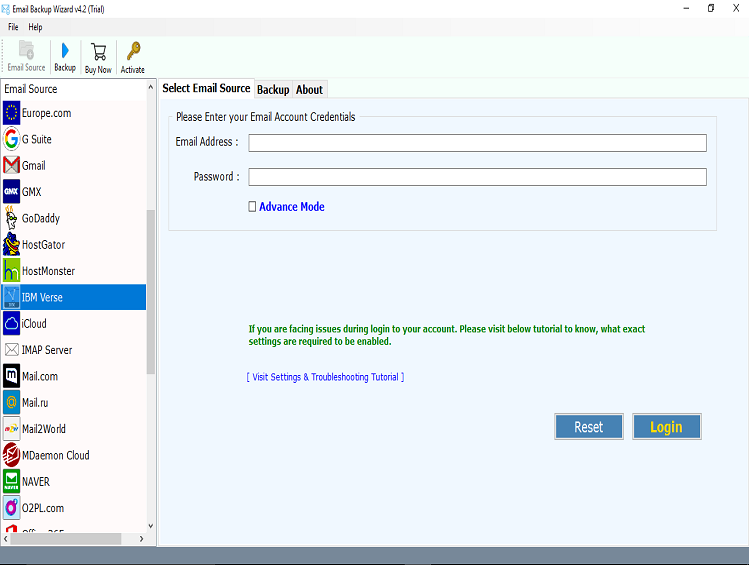
- Enter the login credentials of IBM Verse and press Login button
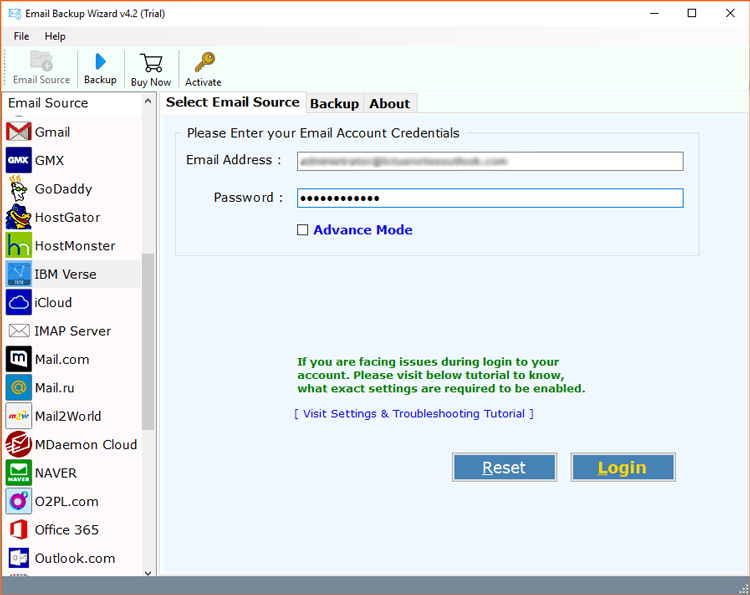
- Select IBM Verse email folders and select required format like PDF, Office 365, etc. from saving option list.
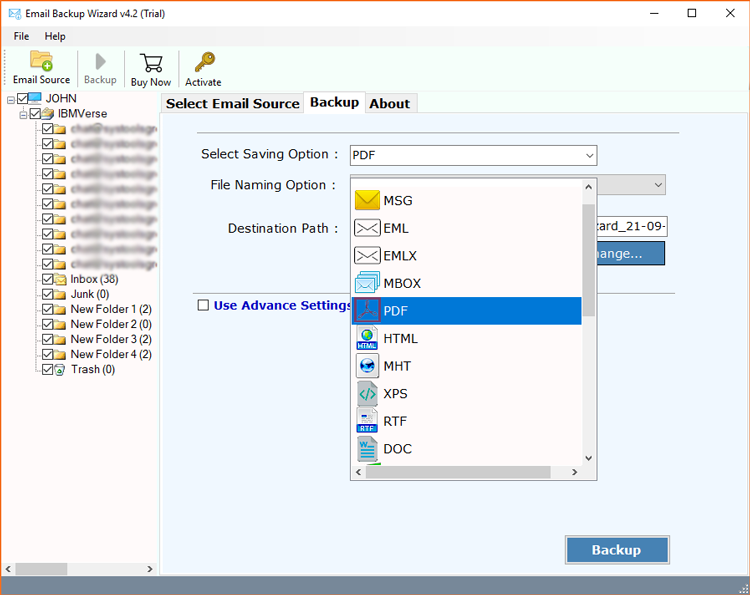
- If you choose PDF file format, then select desired File Naming Option
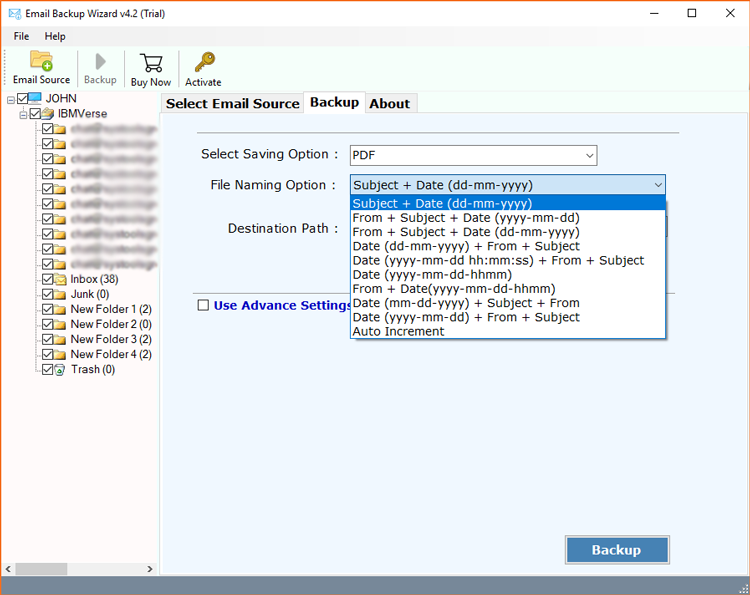
- Select required Destination Path to save resultant data file and you can also use advanced setting for selective backup
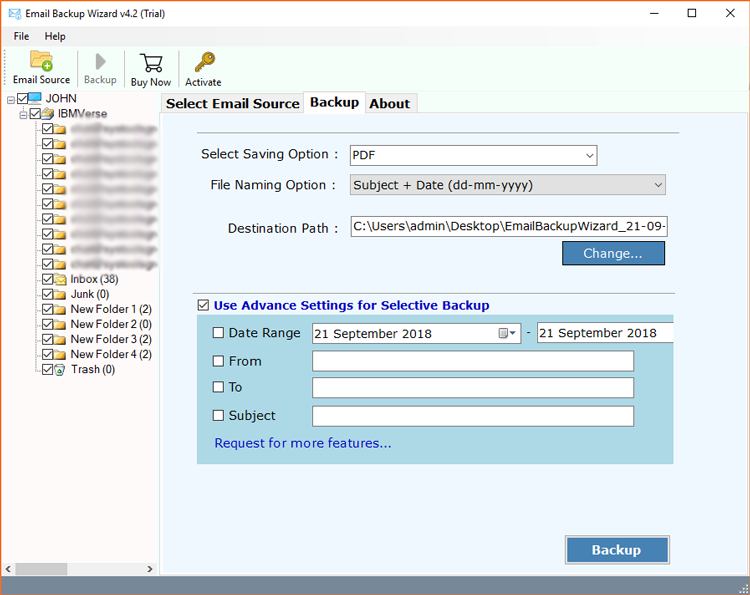
- IBM Verse Backup process is running
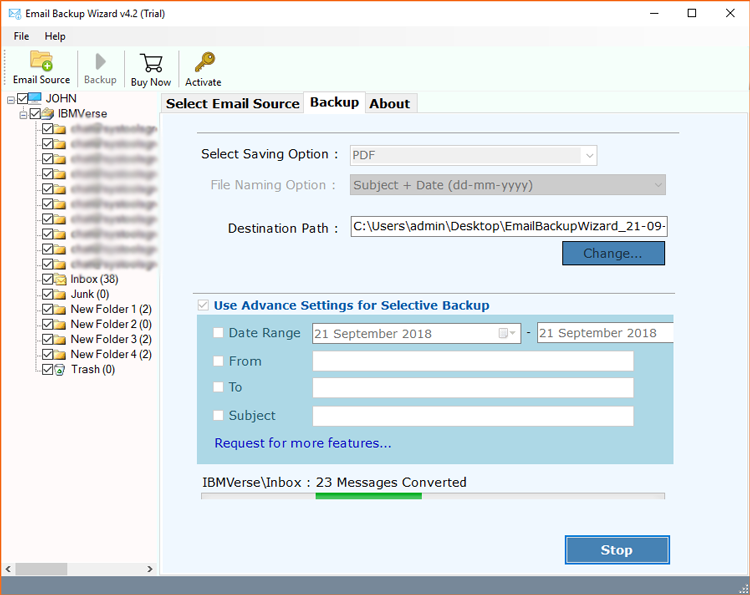
- After backup completed successfully a popup message will display then press OK
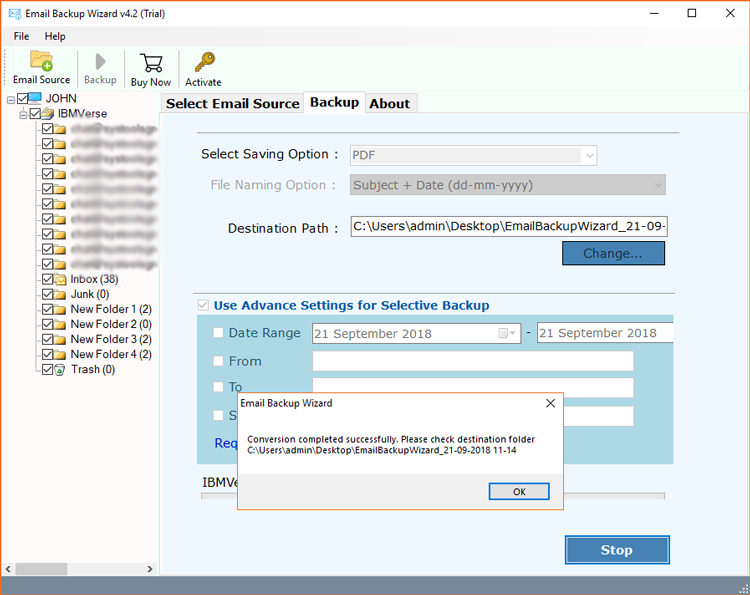
Benefits of Choosing IBM Verse Email Backup Tool
- Backup into Multiple File Formats: The software is one stop solution and it has capability to export IBM Verse emails into various formats. Some of them are IBM Verse to PST, MSG, EML, EMLX, MBOX, PDF, HTML, MHT, XPS, RTF and DOC file.
- Direct Backup into Email Client Applications: This tool provides advanced option to directly backup IBM Verse emails to multiple email applications. For example- IBM Verse to Gmail, Office 365, G Suite, Outlook.com, Yahoo, Rediffmail, Windows Live Mail, Lotus Notes, Zimbra, Thunderbird, IMAP, etc. with complete data items.
- Advanced Option to Filter Selective Backup: Users can easily filter their selective backup data by Date Range, From, To and Subject. It helps to export particular emails as per your requirement.
- Backup From One IBM Verse Account to Another: The programme is able to effortlessly create backup from one IBM Verse account to another directly. You just need to select IBM Verse from Email Source and then choose IBM Verse from saving option list that’s it.
- Various File Naming Option: The best feature of this software is that it offers various file naming option facility that helps users to name the file as per the needed pattern. For example:- Subject+Date(dd-mm-yyyy), From+Subject+Date(yyyy-mm-dd),etc.
- Transfer Data in Bulk: IBM Verse Backup application supports to transfer data in bulk to save the precious time of users. To perform batch migration, you just need to select the folder and the tool easily create backup of complete folder in one time.
- Installation of Supportive Application is Not Needed: To take backup from IBM Verse, no need to install any supportive email client application. This software is totally an independent tool and it able to export complete data by itself.
Final Words
In this blog, I have explained the possible solution to backup IBM Verse Email with the help of Email Backup application. This tool is all-in-one solution to migrate IBM Verse to Office 365, Gmail, G Suite, PST, PDF, MBOX and other formats. You can also checkout Free Trial version of this software which create backup of 25 IBM Verse emails easily.