Creative Team | December 11th, 2018 | Freeware
This blog is very helpful for those users who are looking for a solution to convert OST to EML free. Here, we will describe the best way to export emails from OST files using best free application. So, keep reading the post to get complete and free solution.
OST files are created by MS Outlook and it is known as Offline Storage Table. It store emails, contacts, calendar data, tasks, and other information. Basically, it helps the users to work when internet connectivity is not available. All the changes made by the users in offline mode are later saved to the server when Exchange connection is back.
On the other side, EML is an electronic mail which contains single email message and attachments. EML file is supported by various email clients to store emails. Some of the applications are Thunderbird, Windows Live Mail, Outlook Express, DreamMail, eM Client, SeaMonkey, etc.
As we discussed in the above paragraph is that many application supports EML file format. This is the main reason when users want to extract OST file to EML format.
If you don’t want to lose any of information while converting emails from OST to EML format, then I suggest you to use tested and reliable tool. One such best software is Indya Free OST Extractor which successfully export emails from Outlook OST to EML file without any error.
The software is securely convert OST to EML free so you don’t have to pay anything. The working of this tool is very easy to understand for all types of users including Non-Technical persons.
You just follow all the mentioned steps to extract OST emails to EML file in a very simple and quick way:-
Download OST to EML Converter Free
Launch the software on any Windows system
Select OST files from Add Files or Add Folders option or simply Drag & Drop the files
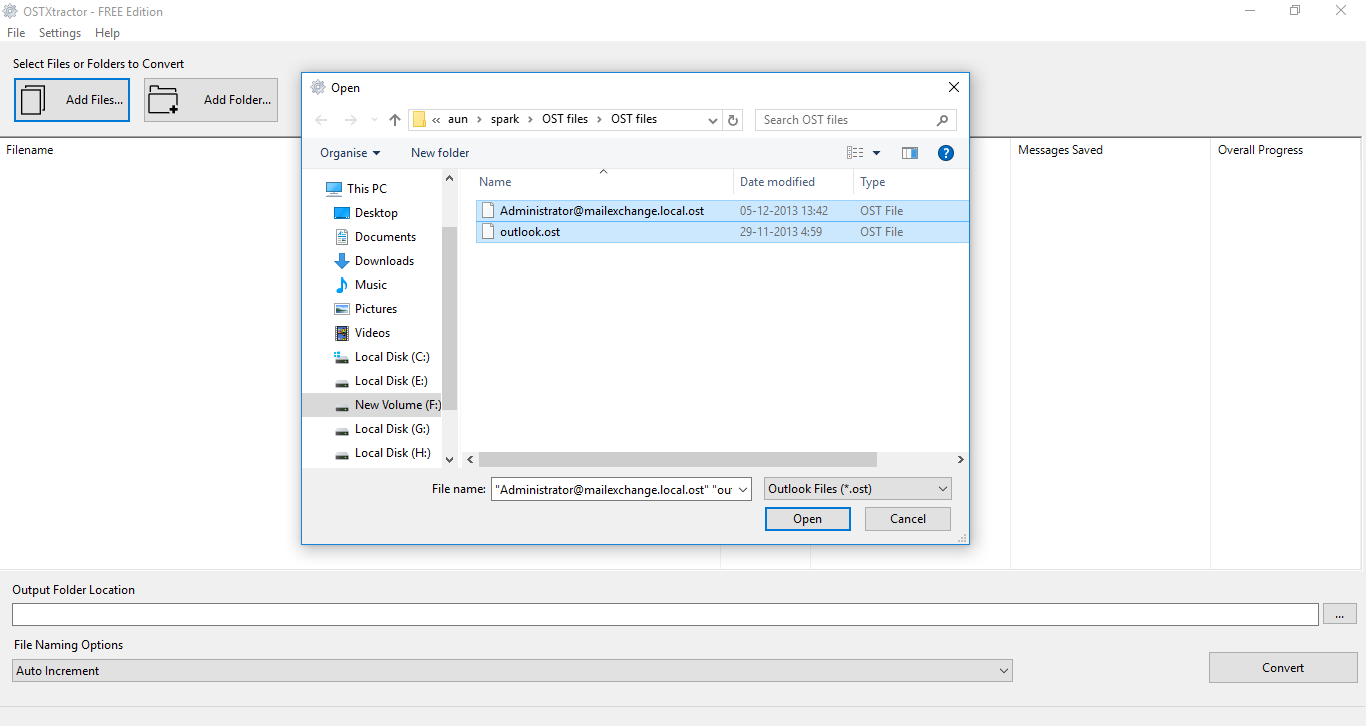
Select required Output Folder Location to save resultant EML file and also select File Naming option to name the files for easy file management.
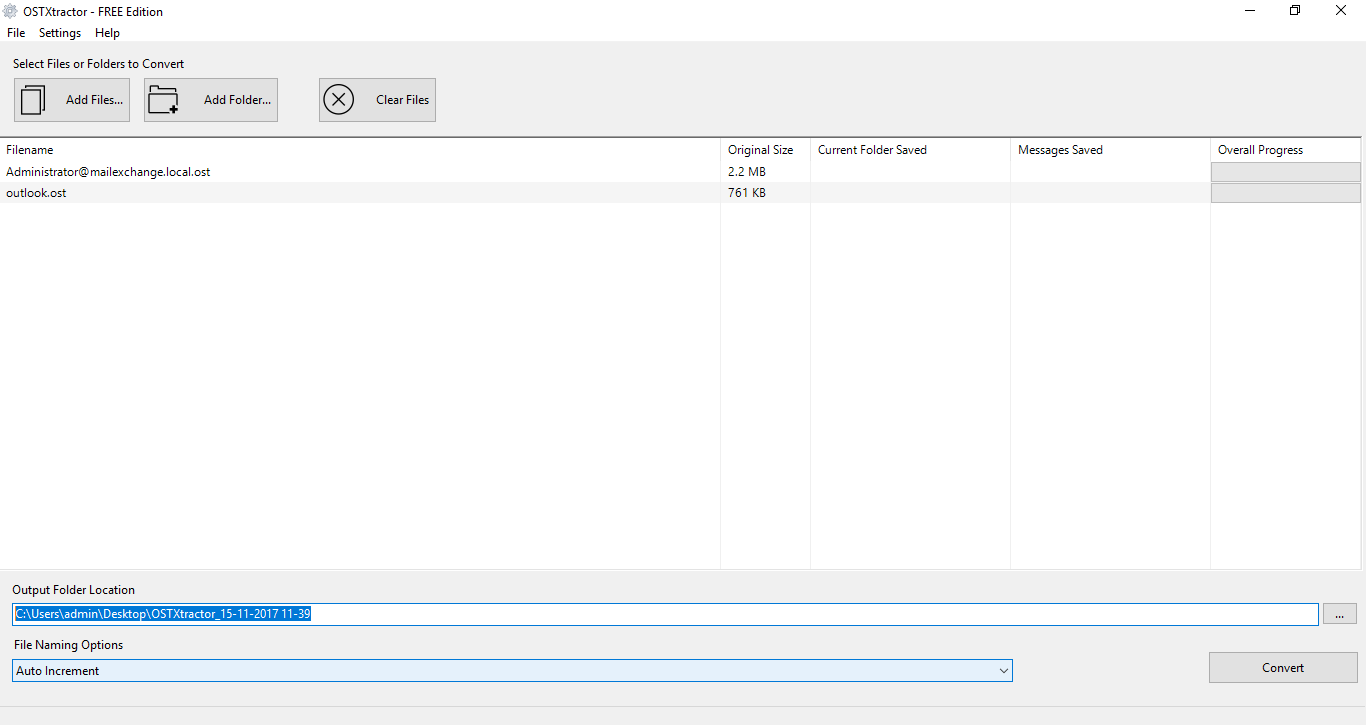
Click on convert button and the tool will start the conversion process instantly. The software displays full live progress report or status. When the task is completed, it shows “Conversion Completed Successfully” message.
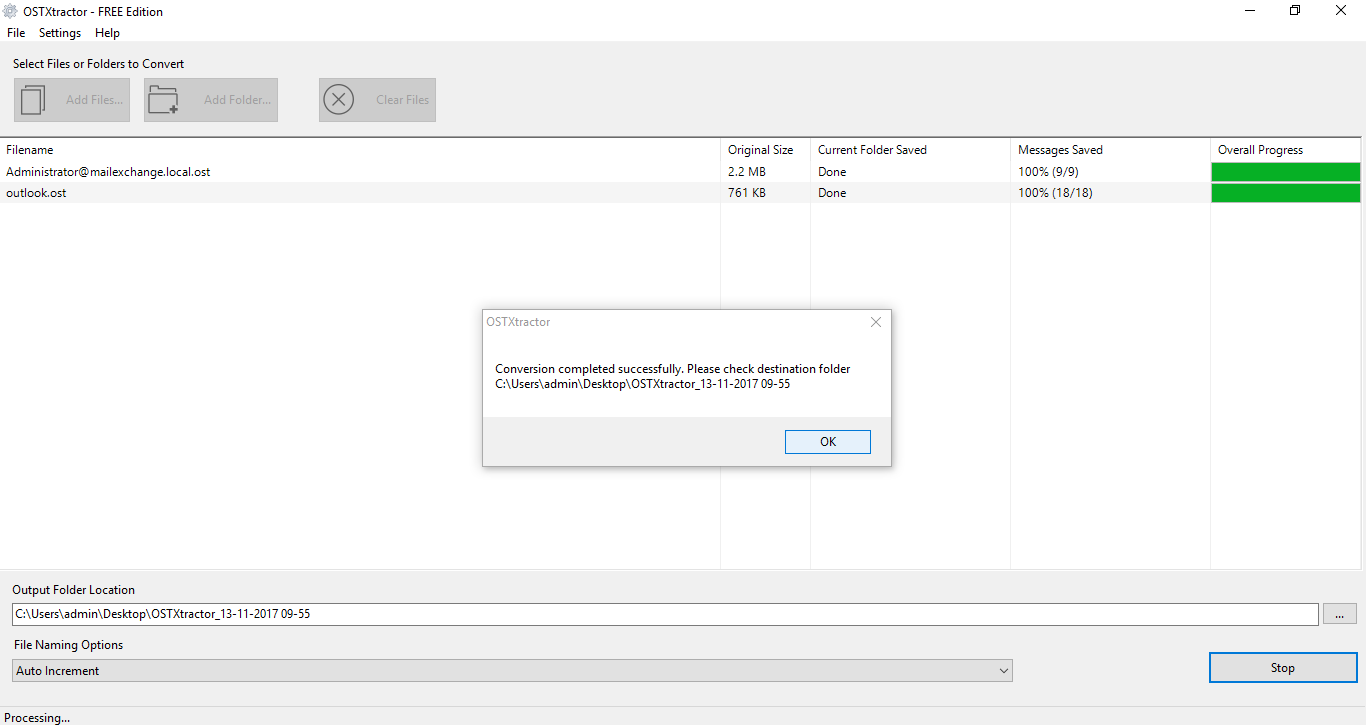
Now access the resultant EML file from the selected location
The software provides large number of benefits to export emails from OST file to EML format. Some of the main benefits and features are listed in below section:-
Multiple File Selection Option: The tool comes up with three file selection facility. Add files to convert single OST file, Add Folder to convert multiple OST files at once and Drag & Drop option to simply drag the required OST files and Drop them into the application panel.
Easy to Understand: The application is designed with advanced algorithm to export emails from OST file to EML format without any difficulty. Using of this tool is very easy as it comes up with simple GUI interface for the ease of users.
Maintains Emails Properties: This software always maintains all the properties of Outlook OST emails and attachments. It keeps all the metadata properties like To, Cc, Bcc, Date, attachments, hyperlinks, etc. in its original form during and after conversion.
MS Windows & Outlook Compatible: The OST to EML Converter fully supports all versions of Microsoft Outlook such as Outlook 2019, 2016, 2013, 2010, 2007, 2003 and others. This OST to EML Converter Free is compatible with Windows 10, 8.1, 8, 7, XP, etc.
Save Output at Required Location: The application allows the users to save resultant EML files at desired folder location. This option helps the users to easily find out the resultant file without any efforts.
In this above post, we have discussed the solution to convert OST to EML free. So, use this free OST file extractor and export as many emails from OST file to EML format without any limit or data loss issue. This software is fully safe from the risk of virus or malware to extract OST file.