Creative Team | January 3rd, 2019 | Freeware
There can be many personal and professional reasons in this digital world for users to move from one email platform to another. Same as large number of user are facing issues with their Offline Outlook data and would like to import OST file into Windows Live Mail so they can easily access Offline Outlook Data files. Therefore, in this blog, we provide the professional OST to Windows Live Mail Converter which is completely free and safe conversion software.
OST files are Offline Data files which created only with MS Outlook. When Outlook account configured with Exchange Server all the mailbox items of Outlook can be saved in .ost file that contains emails, contacts, calendar data, notes, tasks, events, reminders, and so on.
Windows Live Mail is the popular desktop-based email client which is used by several users or organization. It allows to configure accounts of Gmail, Hotmail, Yahoo Mail, etc.
Watch out the above video and learn how to transfer emails from OST to Windows Live Mail. The video have properly explained the full conversion process of Outlook OST file to WLM.
To be frank, there is no direct way to import Outlook Offline data into Windows Live Mail. OST file are the most secured files and cannot be import and open by any third-party email clients. In such a situation, it is not an easy task to import OST file to WLM. Therefore, you need an expert solution like Indya Free OST Extractor. The tool effectively export entire OST email messages without Outlook as it is completely standalone to perform conversion.
The working process of the tool is very simple and user-friendly that is the awesome thing about this utility. Just follow these simple steps and get accurate and quick result:
Download Free OST to Windows Live Mail Converter
1. Install and run free OST converter in Windows PC.
2. Add Files or Add Folder which contains OST files.
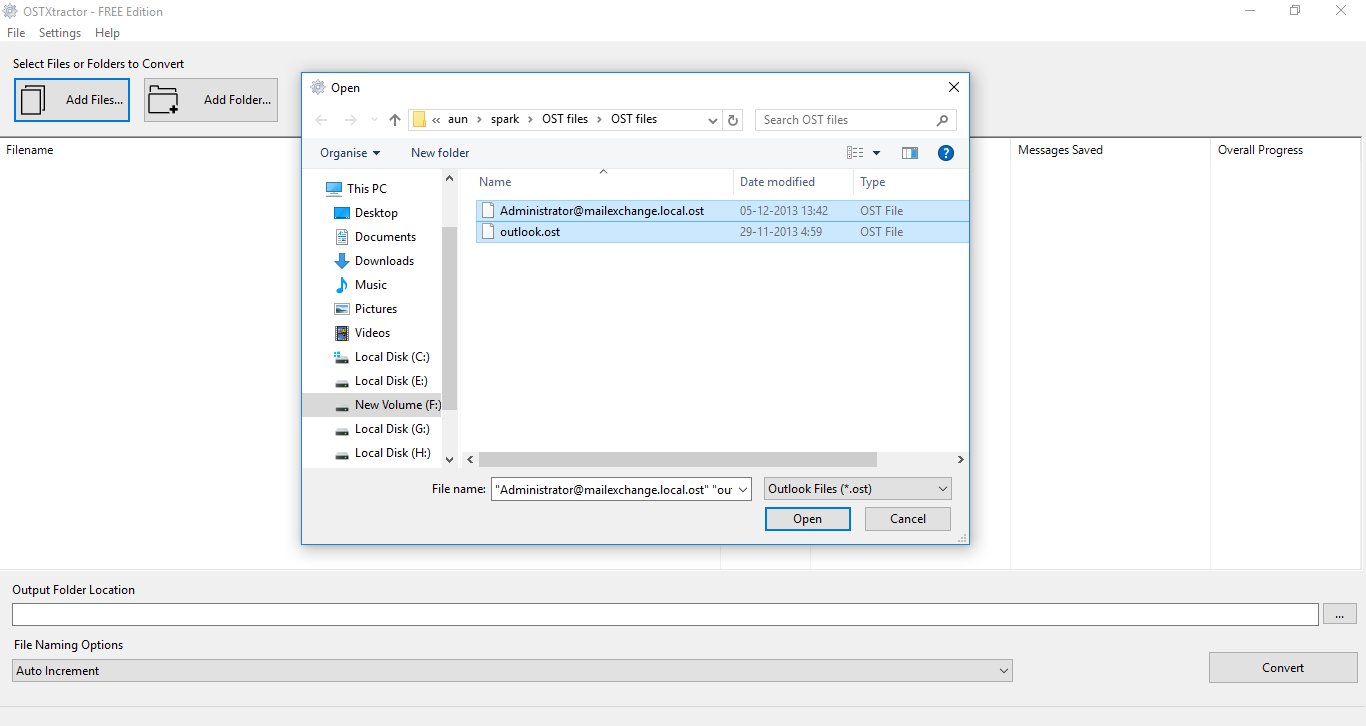
3. Select required Folder Location and File Naming option to store and access data after conversion. After that, click the convert button to proceed.
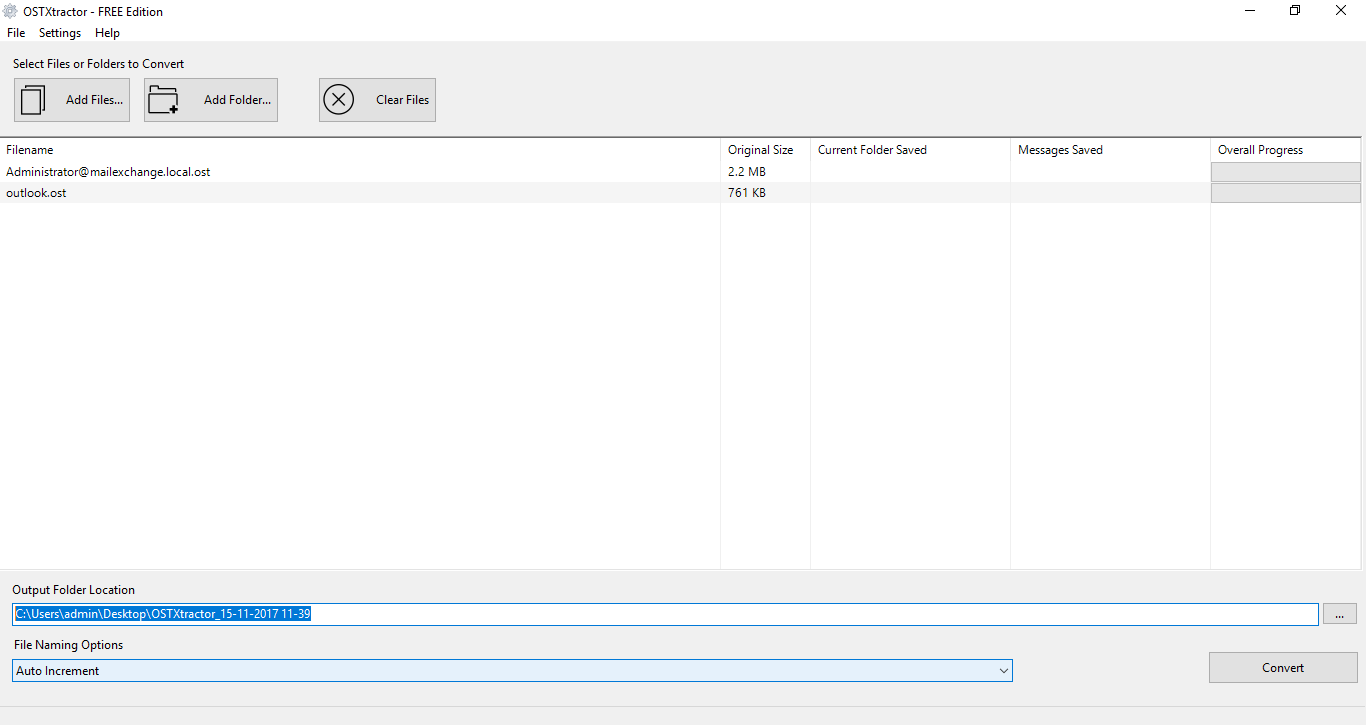
4. Conversion completed successfully in just a couple of time.
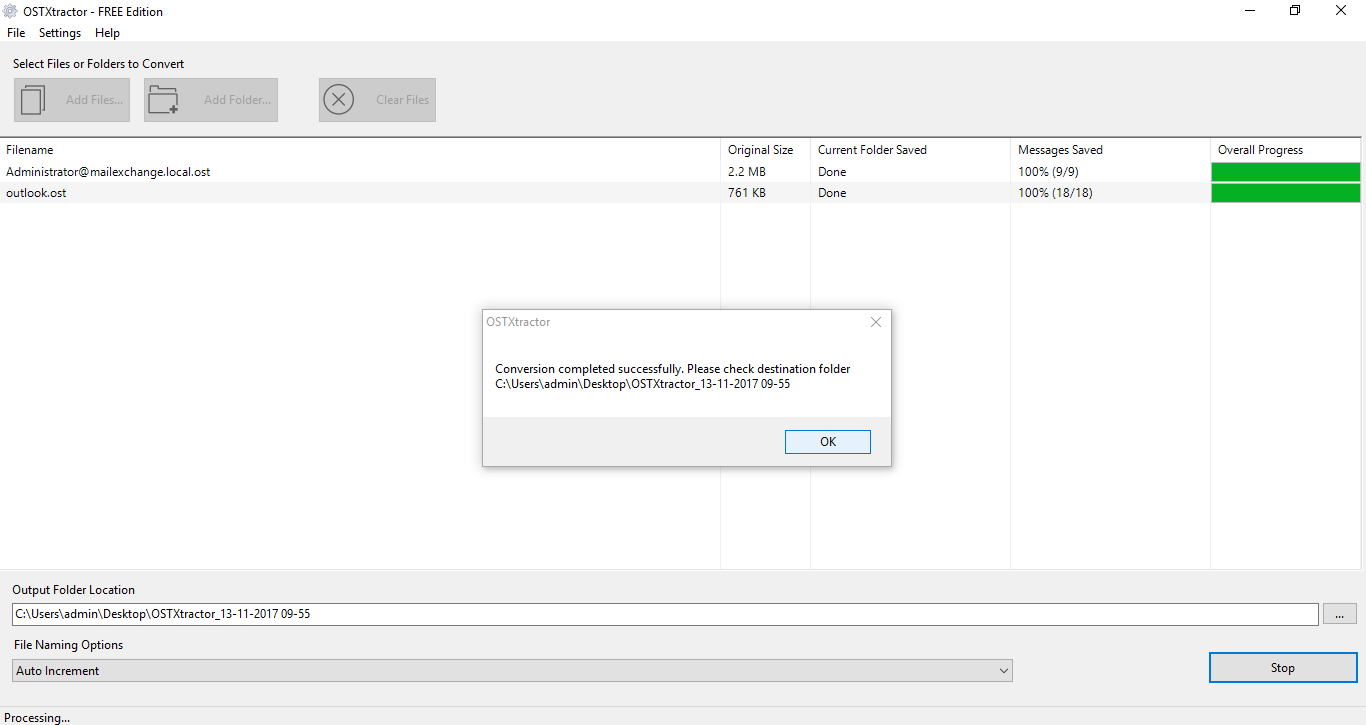
5. Now, access your resultant EML file from the location you selected and directly import it into Windows Live Mail using Drag & Drop process.
The tool has many unique features that make the conversion process easy and as per the need of users. Here we are giving some of the best features:
This is the simplest way to import OST file to Windows Live Mail without facing any issue during the conversion process. Here we have recommended to use Free OST to Windows Live Mail that enables the user to transfer single or multiple OST files as needed. It is totally a free software that provides 100% guarantee of complete conversion. This is how you can import your Outlook Offline data (.ost) into Windows Live Mail without pay anything.