Creative Team | September 7th, 2021 | Converter
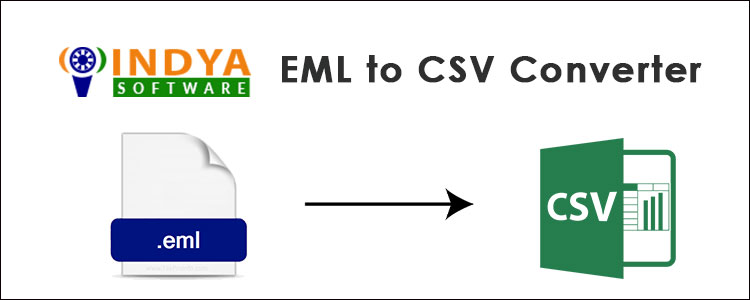
If you want to convert EML file to CSV file, no manual method can help you. Such tasks are very difficult because you have to change the entire extension of the file to a different one. Hence, only a certain EML to CSV Converter can help you and our only purpose is to bring you that.
Hence, we are bringing you the simplest yet powerful EML to CSV Converter that can easily do your job by also considering all your convenience and easy travel. So, check out everything about why it’s best and what it can do for you.
Read Also
Indya EML Converter, an automated solution for your tricky task. This EML to CSV Converter is just designed to convert the .eml files to the platform of your choice, so it can easily convert EML files to CSV according to your needs.
It’s an all-in-one solution that doesn’t only convert EML file to CSV but does many other things for you. Therefore, you should know them in order to know the tool better. So, we will offer you some of the most important features. You go through them and get to know the tool potential.
So, these are some features that will help you a lot throughout your conversion journey. However, you have to keep in mind that these functions are just a few of many, so there are many other great features yet to be discovered. So if you want to know them, we recommend you run the EML to CSV converter.
Now that you know why this tool is a must, you need to know how to use this tool to convert EML file to CSV. We offer you step-by-step instructions for this. So take a look and familiarize yourself with it so that while you run the tool you won’t have any difficulty completing your task.
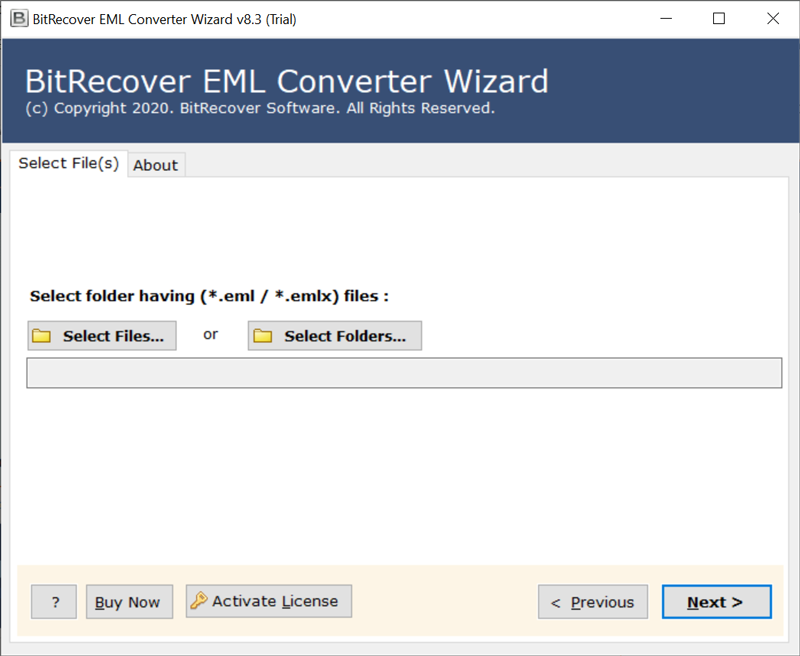
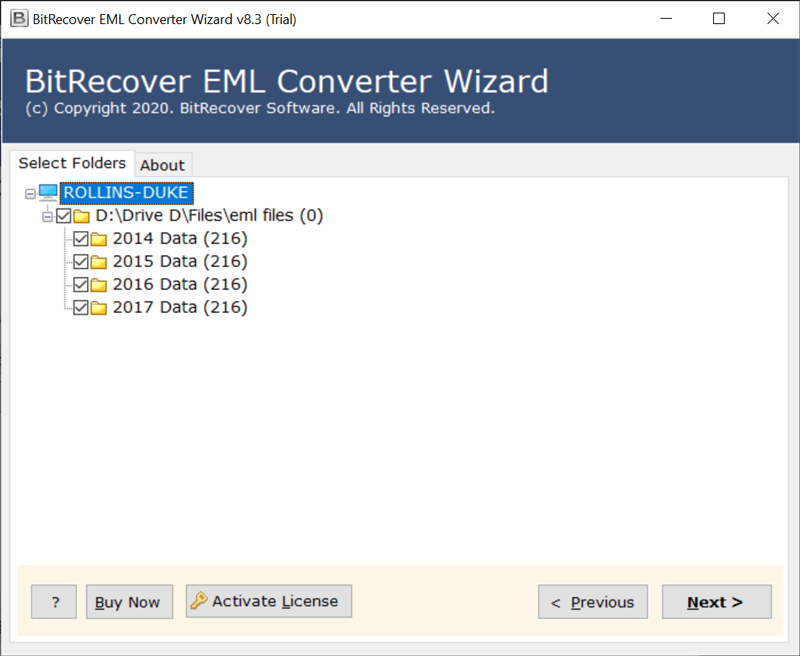
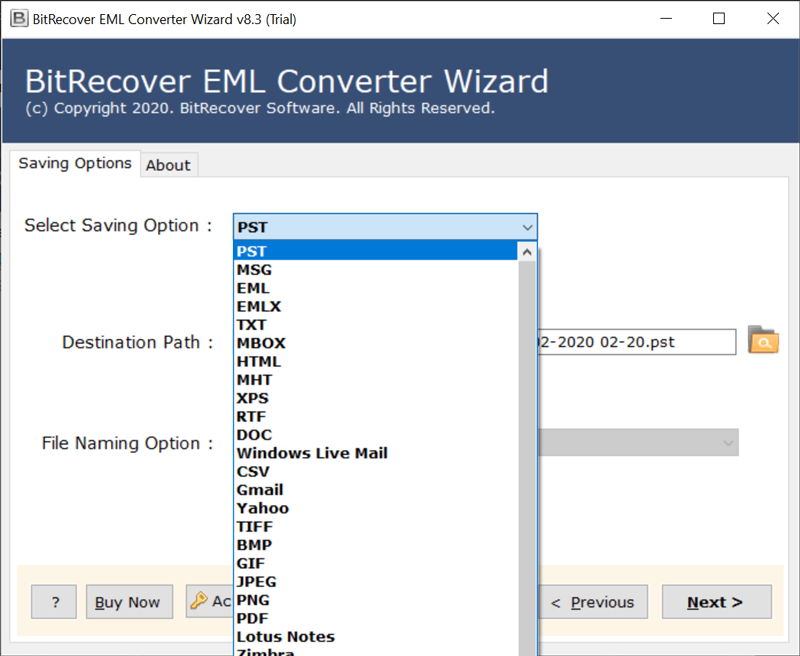
These are the entire steps, your EML files will now be converted to CSV in just a few moments.
Now that you’ve learned all of these things about the tool, do you have any questions about it? If so, now is the time to resolve them. We bring you some questions that were previously asked by a user. So if you find something related to yours, you may have an answer.
Q 1 – Can I test the quality of the tool before buying it?
A – Yes, this EML to CSV converter comes with a demo version that allows you to convert EML file to CSV to some extent. So you can try out the tool, use its functions and check its efficiency.
Q 2 – Does this tool support Gmail EML file conversion?
A – Yes, this tool supports converting all EML files no matter what account they belong to
Q 3 – Do I need to download other settings with this tool to fully convert the EML file to CSV?
A – No, this app is completely independent and does not require any other app configuration to fully perform the task.
In Conclusion
EML to CSV Converter seems like the best solution for your task. It is fully automated, so it gives you all the comfort you need during your work. It’s very effective and took just a few clicks with a little effort to convert EML file to CSV. So, if you want an easy journey and all the benefits that come with the tool, then you have to give it a try.