Creative Team | September 6th, 2021 | Converter
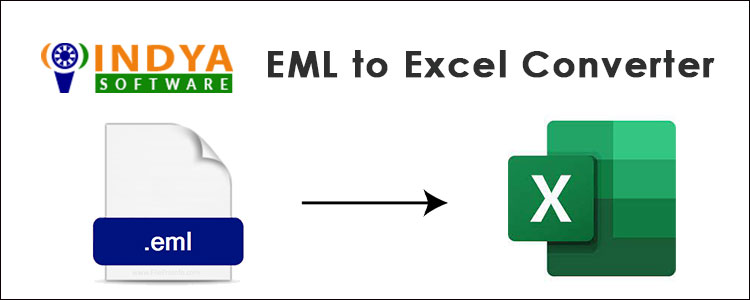
Hello, Indya Software team. Is it possible to convert EML to XLS? I have so many EMLs that I need to view in tabular form and Excel is perfect for this purpose. However, I can’t figure it out how to perform this job, plus the files are big in size. So can you offer me a suitable EML to Excel Converter?
– Gordon, Boston
Well, we have to say that this task is a bit tricky, but we also have to add that it is possible. Yes, it is possible to convert EML to XLSX Spreadsheet files. But for such a task you need a special solution. EML to XLS Converter is the method that can meet your needs.
But don’t worry, you don’t have to find it; we already have the best EML to Excel converter for you. So please take a closer look and see how you can use it to change .eml to .xls in the easiest and fastest way.
Similar Product – EML to DOC Converter
The solution that doesn’t only import EML to Excel but also changes your perception of this task is the Indya EML Converter. This is the tool that will allow you to get your job done in a matter of moments. It is specially designed to solve the problem of EML files migration, so it is perfect for you.
It is an automated tool that only asks you for a few clicks to fully change EML to XLS. Yes, there is not much you need to do to export EML to Excel. All you have to do is select the files and upload them to the tool and then the automated process will do the rest.
So let us explain to you how the automated process works and what you need to do throughout the process. We have the complete instructions for you; you will go through each one and see how this EML to XLS converter does the job.
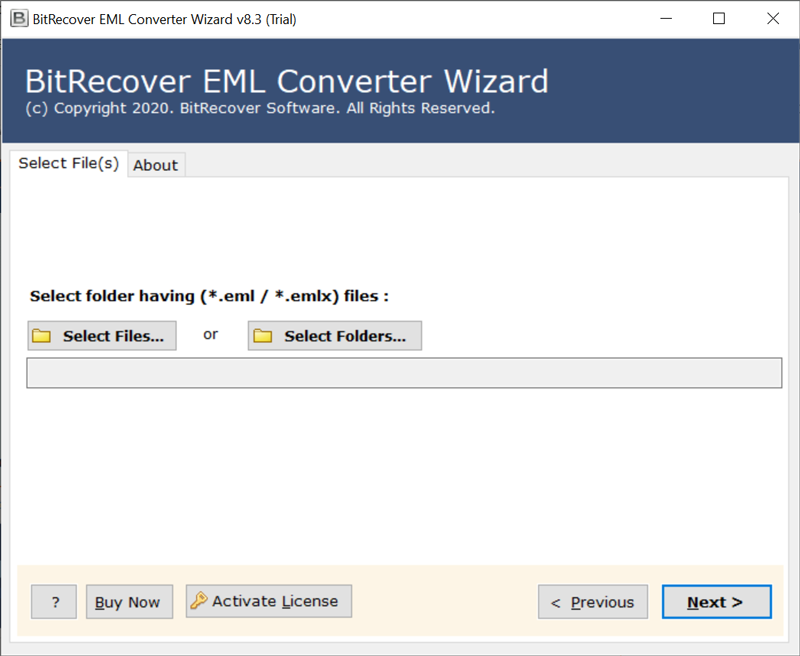
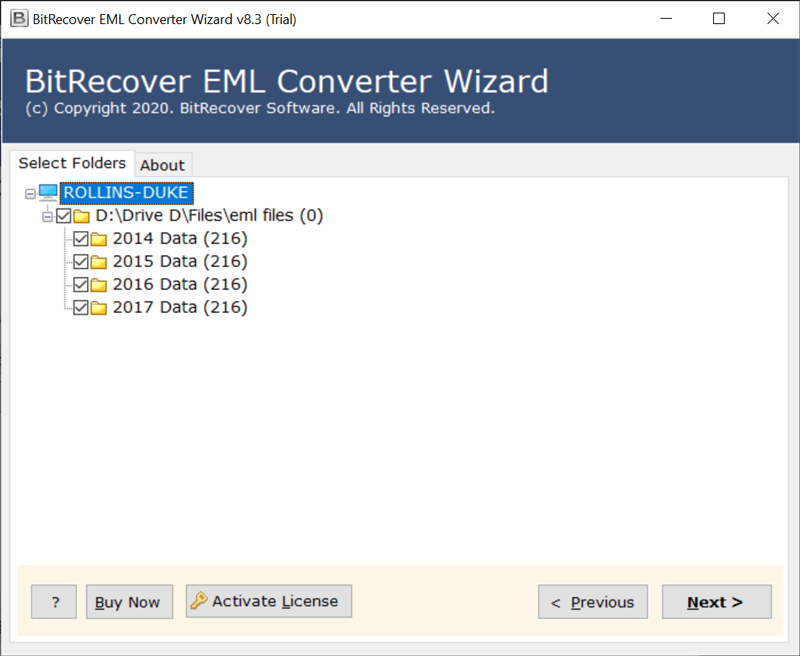
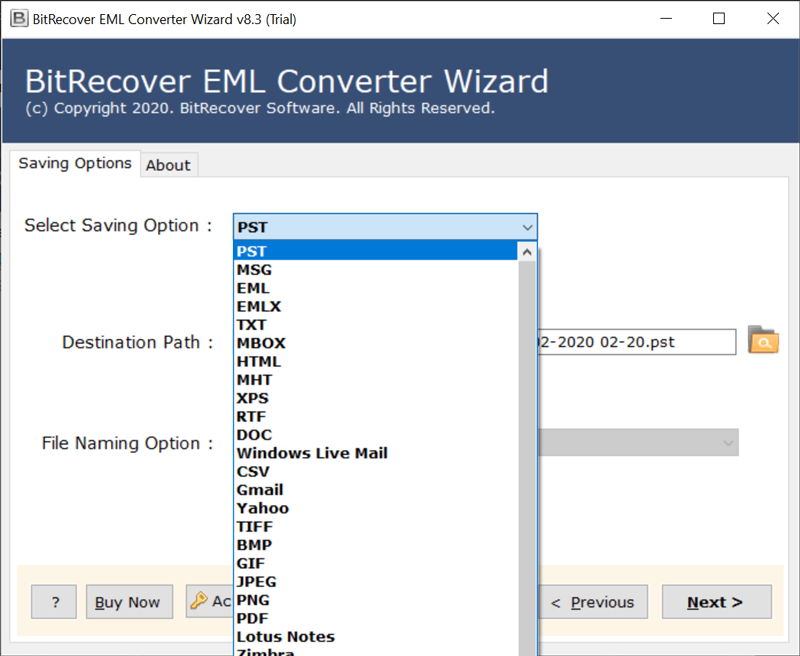
Your files will now be converted to Excel in a few moments. Once exported, information will appear on the tool interface to notify you.
Now that you know how to convert EML to Excel. Let’s move on to other learning about the tool. Well, we encourage you to take a look at some of the tool’s features so that you know what benefits it will bring you and how effectively it does your job.
Batch Conversion: This tool is designed to change .eml to .xls in batch. It doesn’t limit you to exporting just a few files in a single operation. You are completely free to convert as many files as you want.
Convert All Properties: This EML to XLS converter supports not only any text but also the export of all properties associated with the EMLs. You can also easily convert all the attachments of the EML files so that none of your data is left over from the conversion.
Preview EML: This EML to Excel converter also works as an EML viewer. As you already know, EML files are not easy to open because they require a compatible app. Therefore, not only can you export EML to Excel with this EML to XLSX converter, but you can also preview it.
Browse Location: If you don’t want to save your data in one of the default locations offered by the tool, you can browse it. EML to Excel Converter allows you to specify the destination path for your resulting files so that you can choose a folder that is fully protected.
Standalone: This EML to XLS Converter is completely independent and doesn’t force you to download other compatible settings that need to be configured to fully convert EML to XLSX Spreadsheet files. It is completely self-sufficient and can handle the entire task on its own.
So, these are some of the features that will make your data conversion very appropriate. However, we recommend that you run the EML to Excel converter if you want to learn all about it.
EML to XLS Converter seems like the best way for you to convert EML to XLS easily and quickly. This tool is fully automated and gives you many benefits. It’s also very efficient and capable of getting to your destination in minutes. So, if you want a pleasant journey and experience, you need to run the EML to Excel converter.