Creative Team | May 14th, 2020 | Email Migration
You may end up in a situation where you want to convert PST to PDF with attachments. As PDF is the safest and most convenient file type to share the data with. In addition, it is quite easy to export MS Outlook emails using PDF files. However, this is not the main concern here. In this blog we help users who want to save PST file to PDF without installing Outlook on their computer.
Batch convert PST files in PDF format using Outlook Data File Converter. This software is a reliable application to convert PST to PDF with attachments. Now, we will explain the step-by-step process to quickly export PST emails to PDF. After following the instructions given below, you can open PST file data in PDF and submit as evidence or share it on any device.
Migrating files from PST to PDF can be done in a few steps with authentic tool. Now, follow the instructions and software working screenshots for converting PST files to PDF format. Tap on the download button to free migrate 25 PST emails in PDF file type.
1. Go and start the utility on Windows compatible machine.
2. Click on Select File and Select Folder button to upload PST data without Outlook installation. Then, hit the Next button.
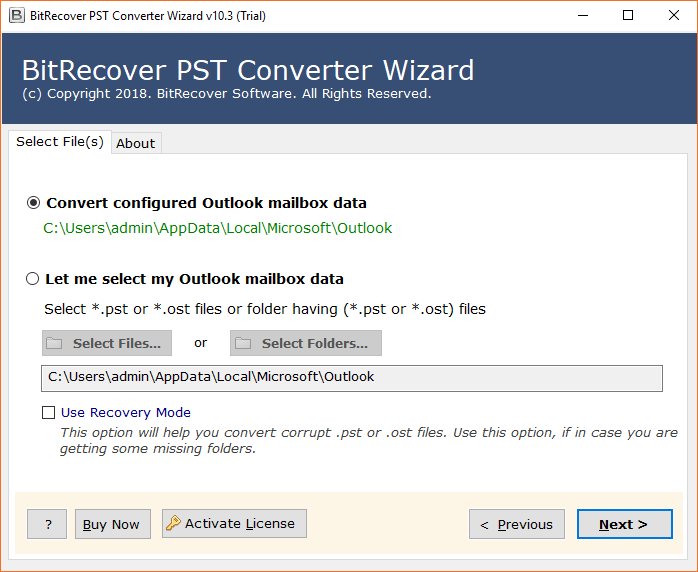
3. Now, choose the desired folder to convert PST to PDF with attachments.
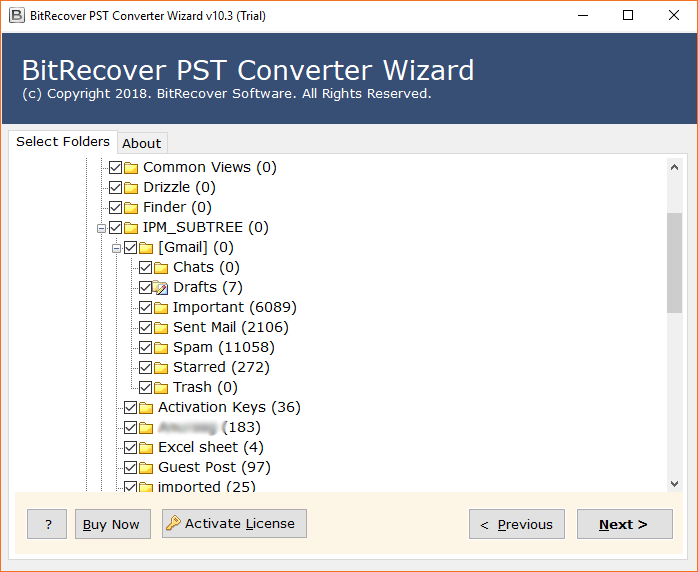
4. Afterward, select PDF as File Saving Option. Then, hit the Next button.
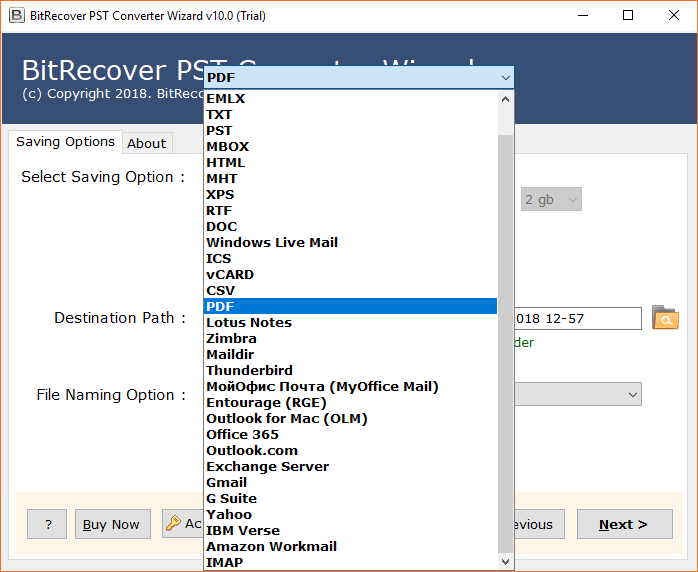
5. Now, select a location to save the end results and press convert button. Next, watch the live conversion PST to PDF conversion in the software interface.
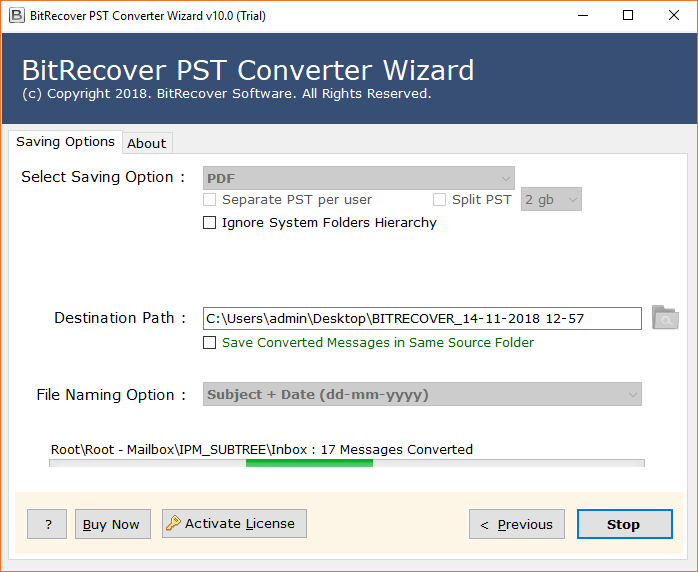
Now, finally open the provided location to check the final results after PST file to PDF migration process. That’s it.
This utility is particularly useful for those who want to convert PST to PDF directly. All you have to do is add the PST file and all Outlook emails will be automatically generated as PDF files. So there are no extra efforts one needs to put. It is quite straightforward and simple to use. Moreover using the solution user can migrate PST file from all Outlook versions to PDF format. The solution is 100% safe and accurate. It completes the process without involving any technical skills.
Now, let’s see what benefits you can have using the advanced solution to save PST file to PDF format.
Some of the prime features of PST to PDF converter are given below:
1. The tool enables the user to select folder to batch convert PST to PDF with attachments.
2. It allows the user to convert PST to PDF without installing Microsoft Outlook.
3. The utility maintains all the email properties while exporting PST Files to PDF.
4. It is compatible to convert both ANSI and Unicode PST Files successfully.
5. The tool supports every version of the Microsoft Operating System.
6. It retains the Data integrity of PST File after finishing the PST File conversion process.
7. The Software maintains folder hierarchy of the PST files during conversion.
8. It migrates a specific email from Outlook data file to the desired email platform.
1. Can I migrate PST Email to PDF with attachments?
Ans. Yes, you can successfully convert PST Email to PDF with attachment of any type.
2. Does the tool support PST to MSG Migration?
Ans. Yes, PST to PDF Converter utility supports the migration of PST Files to PDF with complete accuracy.
3. I want to convert my PST Files to PDF on Windows 10 machine. Does your Software support it?
Ans. Yes, you can easily operate the tool on any Windows platform for converting PST files to PDF.
4. Is the software capable to run on every version of Microsoft Outlook?
Ans. Yes, this amazing tool supports every version of Microsoft Outlook such as 2019, 2016, 2013, etc.
In this blog, we have explained the step-by-step process to convert PST Files to PDF with Attachments. Now, one can easily migrate PST Files to PDF easily and save the resultant data at the desired location. The software is user-friendly and allows the user to import PST to PDF without any technical guidance. Moreover, it is not necessary to install Microsoft Outlook for the conversion of PST files. So, download the Software and start converting PST Files to PDF effortlessly.