Creative Team | March 28th, 2019 | Email Migration
A lot of users are looking for a solution to migrate mailbox data from MBOX to мойофис почта (MyOffice Mail) because the Russian Government advisable to use Russian-built MyOffice Mail (мойофис почта) email client. If you are one them, do not worry. Here, in this blog we will provide an expert solution so that anyone can easily import MBOX to MyOffice Mail. Before we explain the import process, let’s first look at brief introduction of MBOX and MyOffice Mail.
MBOX is a mailbox file format which is used for storing multiple emails in the database with all email items. There are various email client that store and export their mailbox data in MBOX format. Some of them are Mozilla Thunderbird, Entourage, Apple Mail, Opera Mail, Pocomail, Google Takeout, The Bat, Eudora, etc.
MyOffice Mail (мойофис почта) is a Russian email client and email server. It is separately available for computers, mobiles, and web browsers. MyOffice Mail is widely used in the Russian market because of security rules of Russian Government.
Queries of MBOX to мойофис почта (MyOffice Mail) Conversion
“Здравствуйте, я использую Mozilla Thunderbird уже 2 года, но в российском правительстве использую почтовое клиентское приложение мойофис почта Поэтому мне нужно приложение для перехода с Thunderbird MBOX на мойофис почта. Пожалуйста, предложите лучшее программное обеспечение для передачи данных моего почтового ящика Thunderbird MBOX в приложение мойофис почта.”
Анфиса, Moscow
“Hello, I am living in Russia for last 1 year and use Gmail to send and receive emails. I have already downloaded all my Gmail emails using Google Takeout on my system. But now I need to migrate from Gmail MBOX to MyOffice Mail because the Russian Government has recommended to use Russian-built MyOffice Mail (мойофис почта) email client.”
Diana, Sevastopol
Indya MBOX Extractor Tool is a professional solution to import MBOX to MyOffice Mail directly in a simple and secure manner. It is not an easy task at all to upload entire mailbox data into MyOffice Mail application. But this tool is specially designed to make this task easy and instant for all users. The tool is capable to convert all MBOX file exported from any MBOX supported email client such as Thunderbird, Entourage, Google Takeout, Opera Mail, Apple Mail, etc.
The best part of this utility is that it works on independent platform and does not require any external application to complete the task. It provides option to import selected as well multiple MBOX file to MyOffice Mail in one time. The tool is completely Windows-based and works on all latest version of Windows OS.
First, Download MBOX Converter and install it on your Windows based system after that follow the given steps.
Step 1. Run the tool, click Select Files or Select Folder to add MBOX file and click Next.
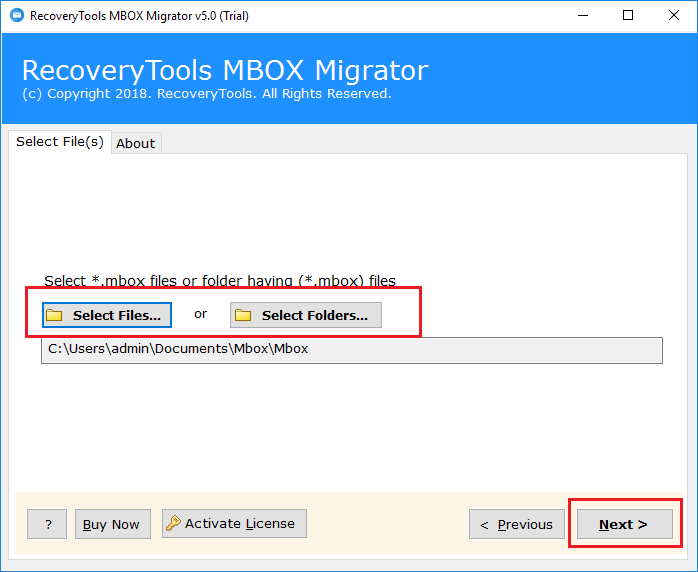
Step 2. Select required MBOX email folder and click Next button.
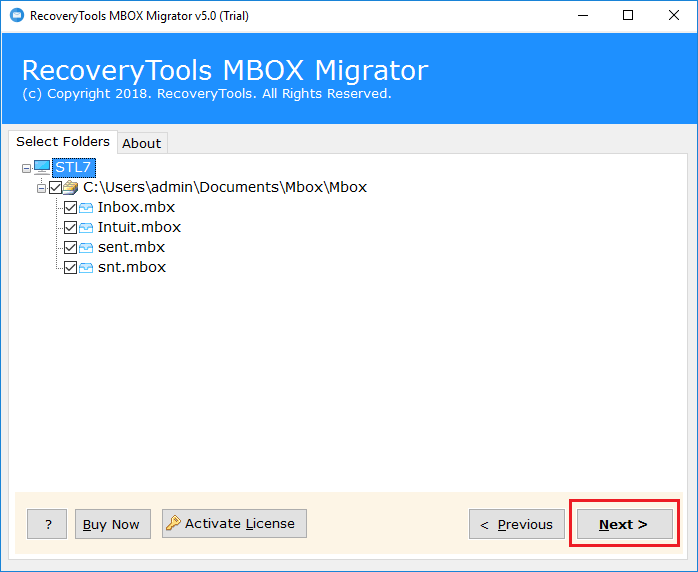
Step 3. Choose MyOffice Mail (мойофис почта) from the saving options to upload MBOX to MyOffice Mail.
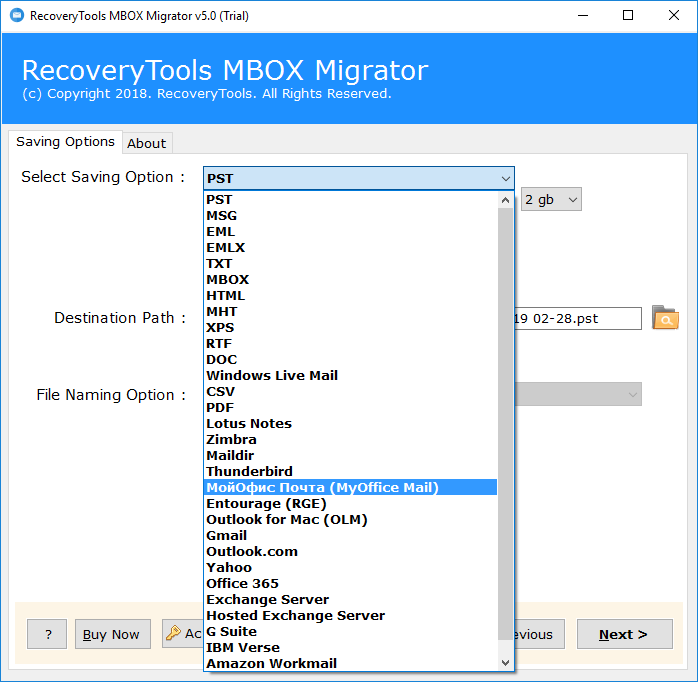
Step 4. The tool automatically detects the default location when you installed the MyOffice Mail (мойофис почта) application on your system.
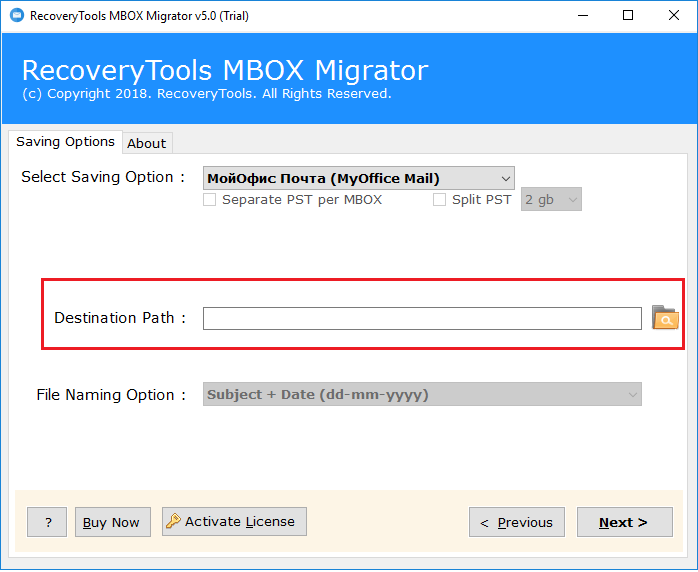
Step 5. Click on Next button to start MBOX to мойофис почта (MyOffice Mail) import process. The process takes only few minutes to complete the import task.
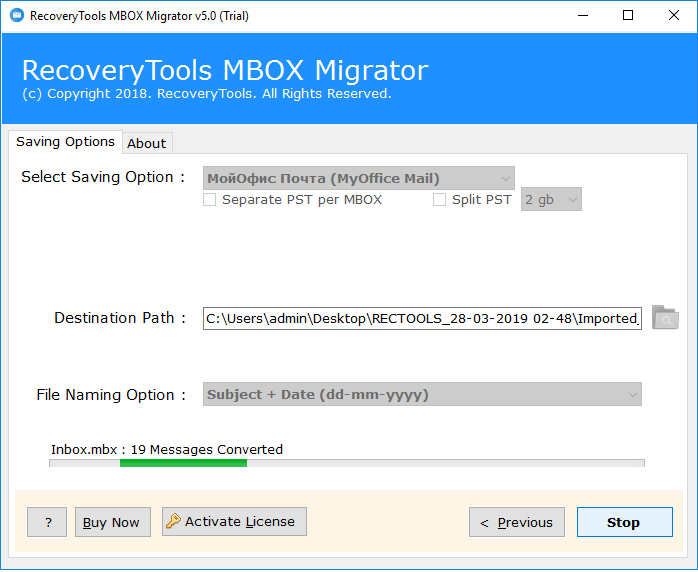
Step 6. Once the whole process finished successfully the software display a confirmation box. Click OK and open your MyOffice Mail application and review the imported mailbox data.
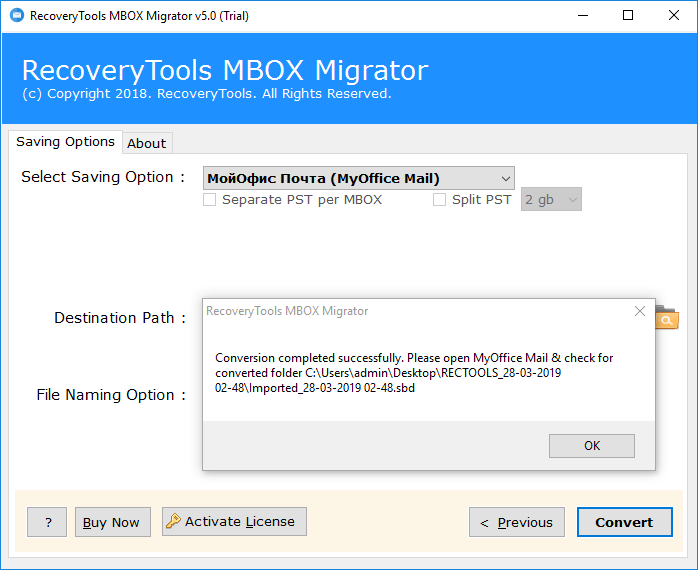
As you can see the working of this software is easy to use. Any novice user can instantly and directly import their mailbox data into MyOffice Mail email client without facing any technical challenges upon them.
The software comes with a lots of advanced features and benefits for migrating emails from MBOX to мойофис почта (MyOffice Mail). Some of them are explained below:
Que 1 – How to import multiple MBOX files to MyOffice Mail (мойофис почта)?
Ans – Follow all the given steps to perform the task.
1. Download and Install MBOX to MyOffice Mail converter
2. Click on Select Folder option to load multiple MBOX files and press Next.
3. Select MyOffice Mail (мойофис почта) from saving option and click Next button.
4. After completing the process, open your MyOffice Mail application to check your imported mailboxes.
Que 2 – Does this software supports to export attachments with MBOX emails?
Ans – Yes, the tool successfully save emails with MBOX emails while importing into MyOffice Mail.
Que 3 – After converting MBOX files to MyOffice Mail, how can I access my mailbox data?
Ans – The software directly import MBOX files to default storage location of MyOffice Mail email client application.
According to Russian Government advice, if you are planning to switch from your current email client application to MyOffice Mail, then download MBOX to MyOffice Mail migration tool. You can also test this software before you invest money as the tool comes with a free Demo edition that enables to import few mailbox emails to MyOffice Mail (мойофис почта). After verifying the tool, you can buy the license key to import unlimited MBOX files into MyOffice Mail.