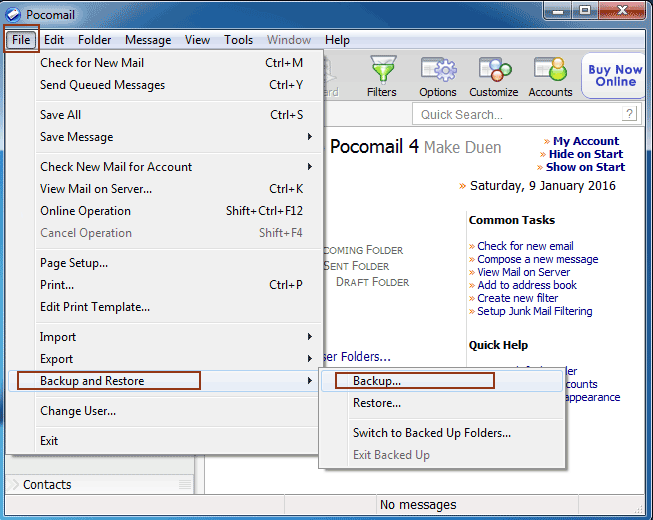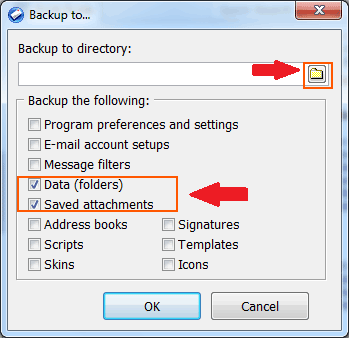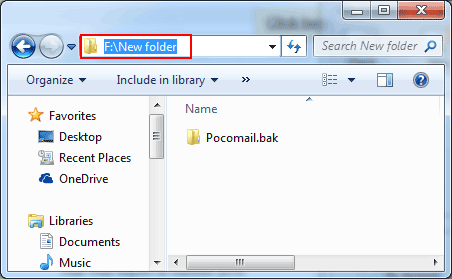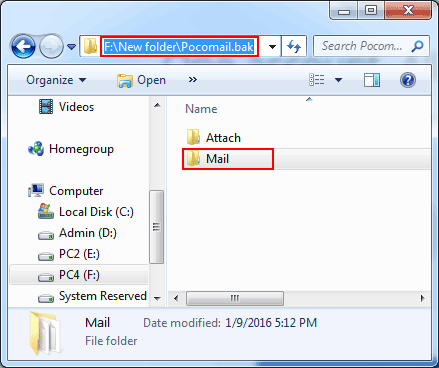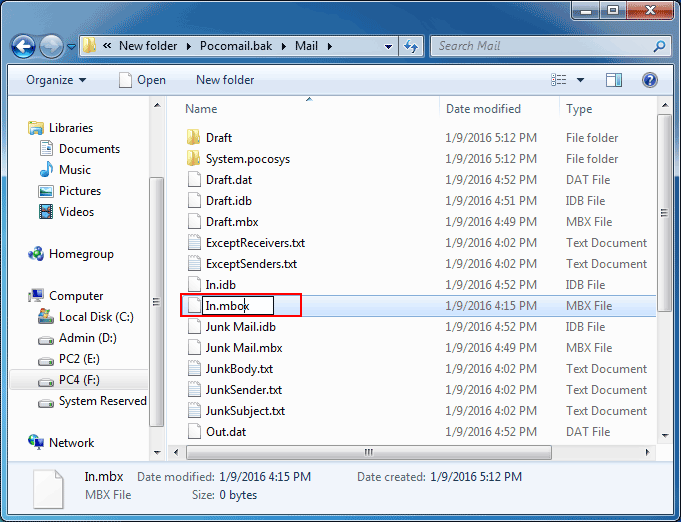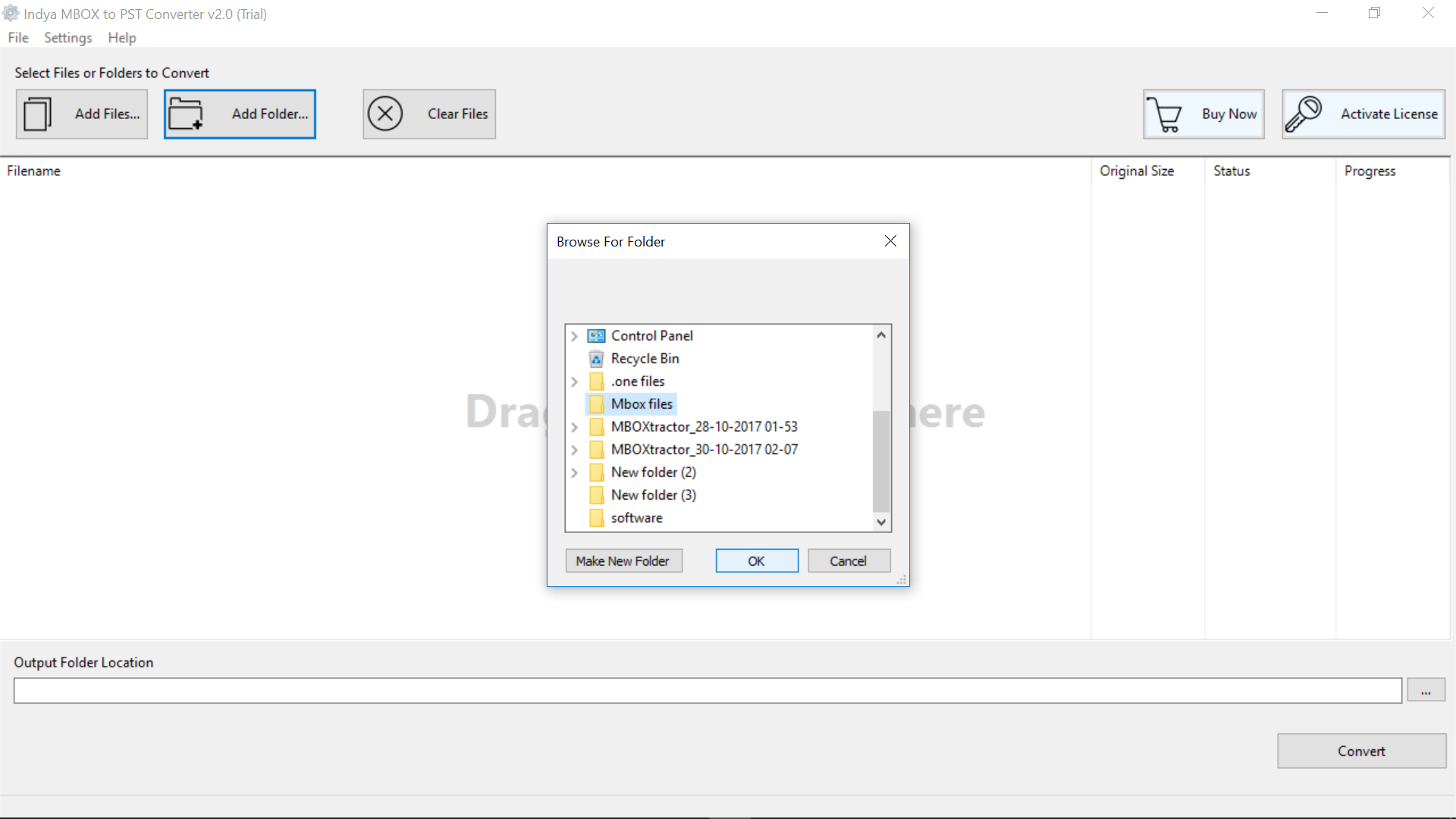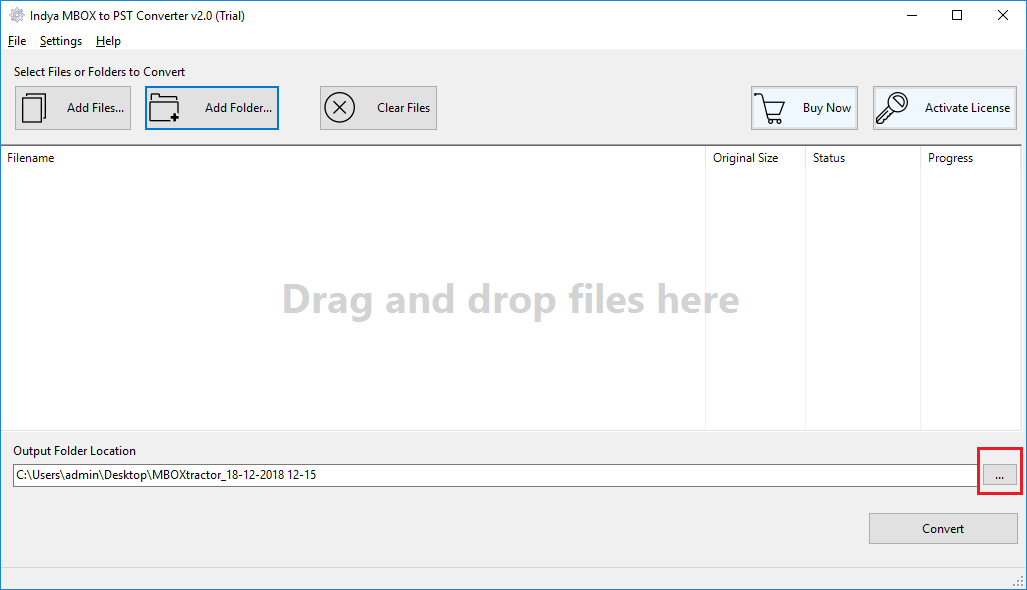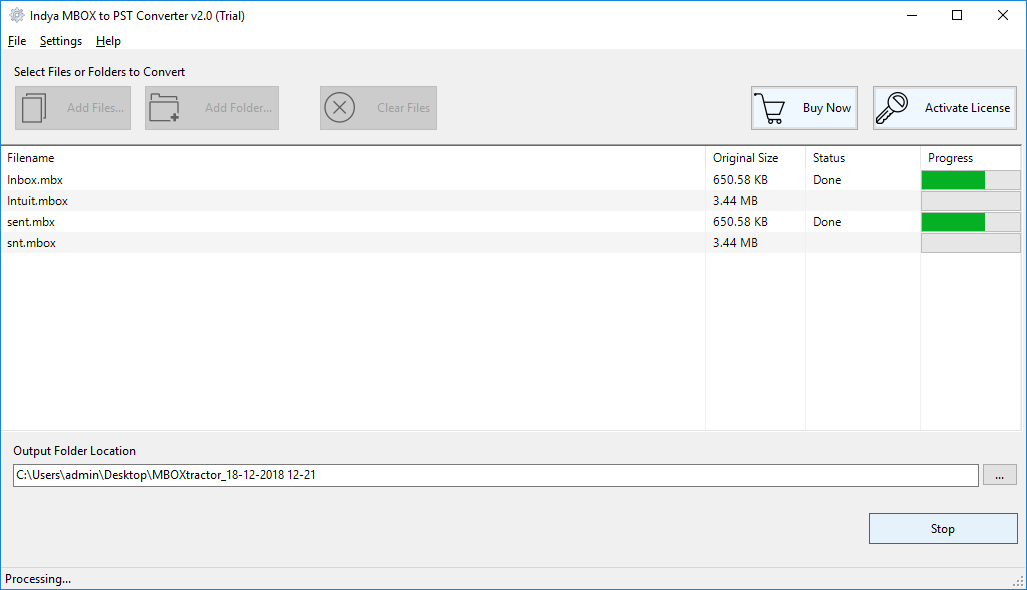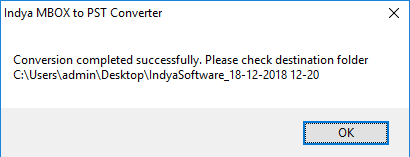Export Pocomail to Outlook PST File – Know How?
Creative Team |
December 18th, 2018 |
Email Migration
If you are a Pocomail user and decided to switch from Pocomail email client to Outlook, then this blog is all related what your need. In today’s post, we will discuss step by step process to export Pocomail to Outlook PST format with screenshots so that you can easily do the same without any trouble.
Pocomail was an email client for Microsoft Windows that was developed by Poco System in 1999. It was designed to protect spam and attack protection by using its own script (PocoScript). Pocomail supports for Pop3 and IMAP protocols. This application is believed to be a secure application but it is an outdated and has been discontinued. Due to which users want to export their Pocomail mailbox data to Outlook.
Effective Solution to Export Pocomail to Outlook PST
In order to transfer pocomail mailbox data to Outlook, first you need to extract emails from Pocomail and then export extracted files to PST format.
Step-1:- Extract Mailbox Data From Pocomail
- Open Pocomail application
- Click on File tab, select Backup and Restore option and then select Backup.
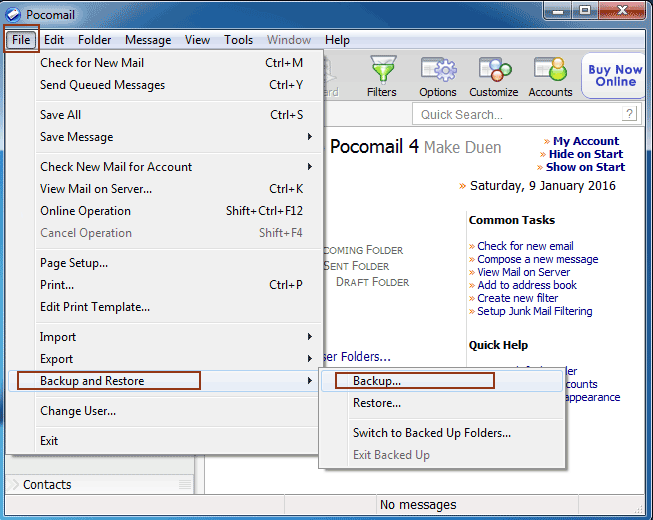
- A new window will display then choose the location of your files and also select backup items as per your need.
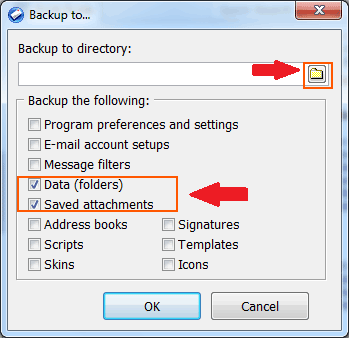
- Go the saved location, here you will see Pocomail.bak folder.
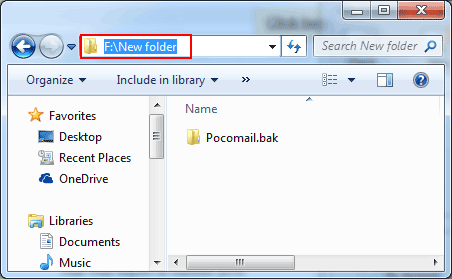
- Open it and all your emails are saved in Mail folder.
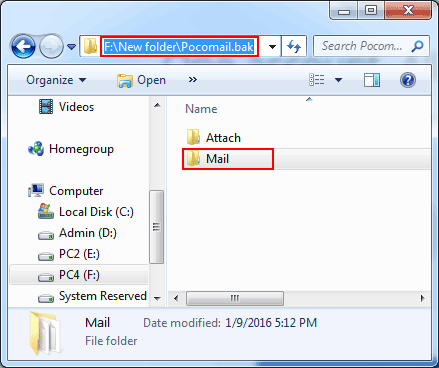
- In the Mail Folder, Pocomail saves the file in .mbx extension. Rename that .mbx file with .mbox extension.
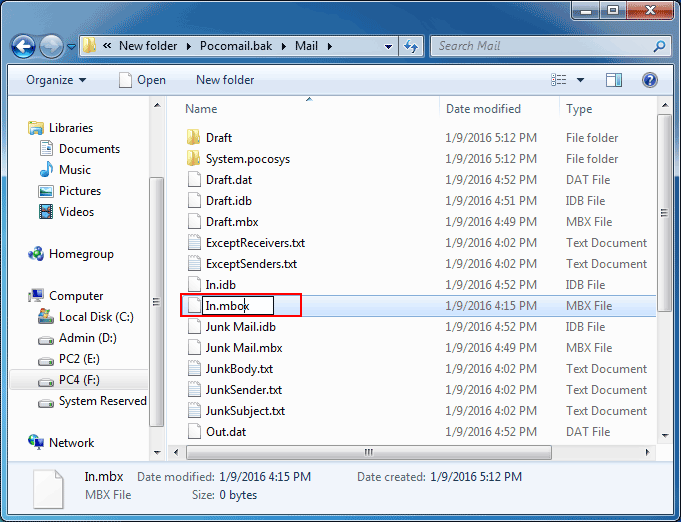
Step-2: Convert Pocomail MBOX Files to Outlook PST
Pocomail has no option to export Pocomail to Outlook PST, so in this situation you need an expert solution to perform this task. One such professional and tested solution is Indya MBOX to PST Converter which convert Pocomail MBOX emails to PST format.
Follow all the steps that are given below to perform Pocomail to PST file conversion:-
- Download MBOX to Outlook Converter

- Install and lunch on your system
- The tool provide dual option i.e. Add Files or Add Folder. Select Pocomail MBOX file which you want to convert into PST format.
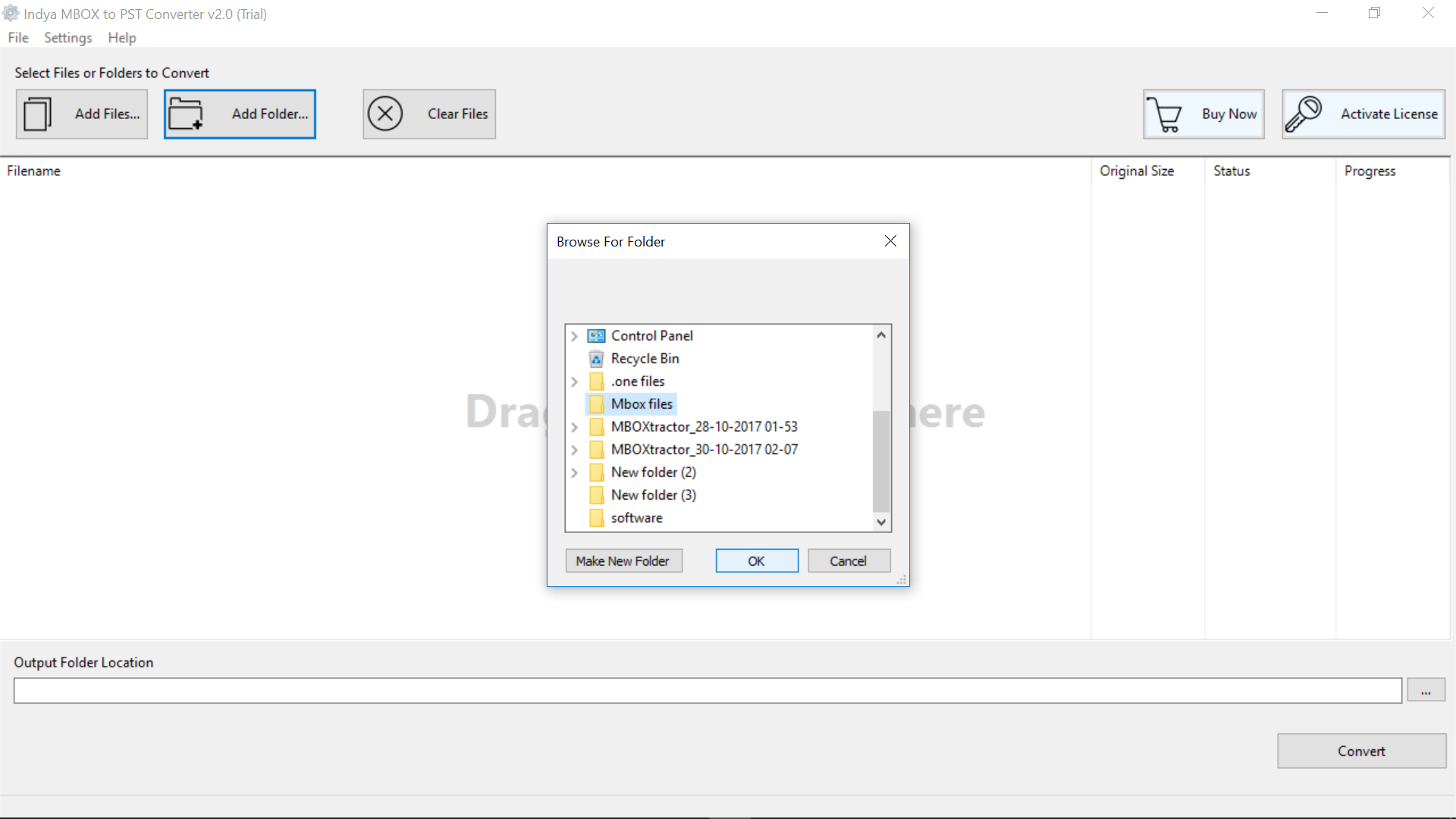
- Choose required Output Folder Location to save converted PST file.
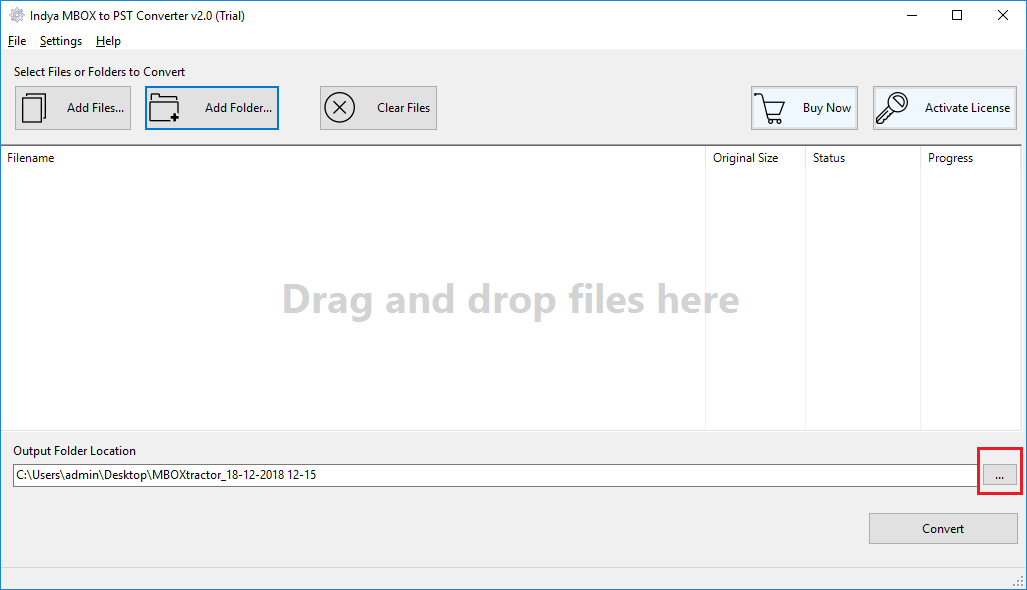
- Click convert button and the tool will immediately starts conversion process.
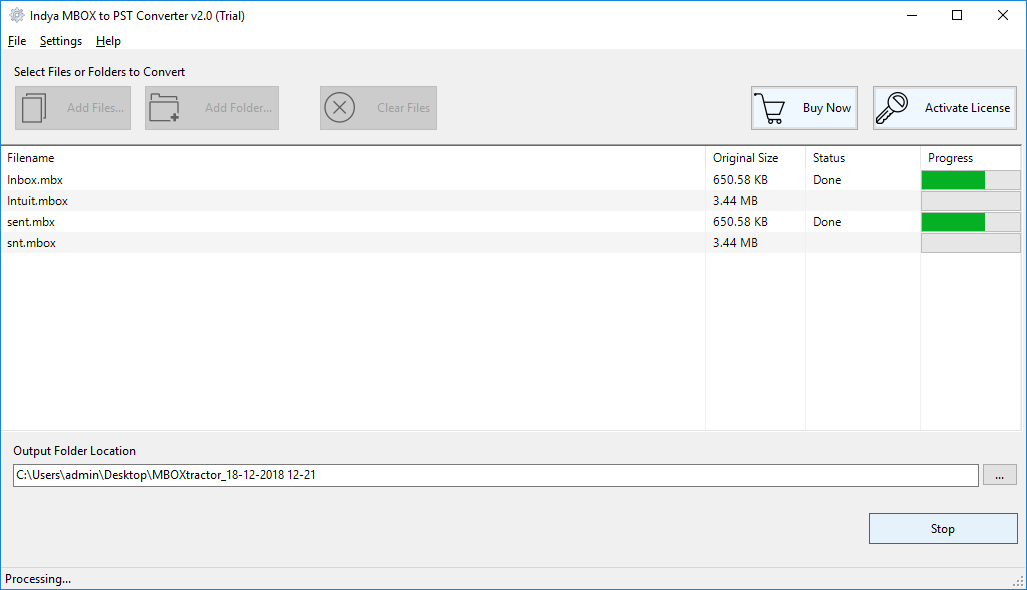
- After finish the task, A new windows will appear with “Conversion Completed Successfully” message. Press the OK button and the tool will automatically open the selected folder location where resultant PST file has saved.
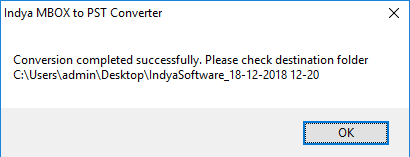
After created PST file, you can easily import into Outlook using Import/Export option.
Reasons to Switch From Pocomail Application to Outlook
- Pocomail is outdated email client. On the other side Outlook is the most trusted email application which save emails, calendars, contacts, and much more.
- Outlook provides more features and security services as compared to Pocomail.
- The interface of Microsoft Outlook application is simple and user-friendly.
Why We Recommended Indya MBOX to Outlook PST Converter?
This is one of the trusted solution that successfully export emails from Pocomail to PST which enables to import Pocomail to Outlook 2019, 2016, 2013, 2010, and other edition. The software has ability to batch convert MBOX files to PST format without any data loss error. A non-technical user can also use this utility and perform the conversion easily without facing any difficulty or complexities as it has simple interface for the users ease. The application comes up with several benefits and features. Some of the main features are mentioned below:-
- Export Multiple Emails with Attachments:- The tool allows users to export multiple Pocomail emails to PST at same time. It also save all Pocomail emails along with their all respective attachments.
- Outlook Installation Not Required:- The software does not require installation of MS Outlook to convert emails from Pocomail to PST format. This utility is totally a standalone application, it only requires installation when you import PST file into Outlook.
- Email Properties Keeps Intact: The tool always preserves all the meta properties of Pocomail MBOX emails like header information, attachments, formatting, etc. It also maintains the folder hierarchy of MBOX file during and after conversion process.
- Windows Supportive: The Pocomail to PST Converter successfully run on all the available version of Microsoft Windows Operating System i.e. 10, 8.1, 8, 7, XP, Vista, etc.
- Shows Live Conversion Progress:- It always display complete progress report and status of live conversion process from Pocomail MBOX to Outlook PST.
Conclusion
Here we have explained simple and easy trick to export Pocomail to Outlook PST format. The PocoMail MBOX to Outlook converter is the remarkable tool to move entire MBOX mailboxes into Outlook PST without losing any single information. Using demo version of this tool, you can test the performance of the software by converting few MBOX file to PST format.
Also Like
Import Entourage Mail to Outlook
Import Eudora Mail to Outlook
Convert Thunderbird to Outlook PST
Convert Apple Mail MBOX File to Outlook PST