Creative Team | January 1st, 2019 | Email Migration
We all know about the HTML file format, which is useful for creating web pages and can be easily opened with various web-browsers. Therefore, people are looking for the best solution to transfer their Thunderbird emails to HTML format so they can easily edit and access their data with web browsers. This blog is all regarding about how to export Thunderbird mailbox into HTML format. Here we are going to describe complete step by step guide to perform the task in an easy manner.
There can be many reasons depend on users requirement. Here we mention some situations and possible reasons:
Thunderbird is a commonly used free email client application that stores the email collections. It supports MBOX file format manage and access the emails. Now, in order to convert Thunderbird MBOX mailbox to HTML file, you need an expert solution i.e. Indya MBOX to HTML Converter. The tool is programmed to export all mailboxes quickly and accurately to HTML format.
The software export Thunderbird emails to HTML with attachments. It guarantees a complete solution without losing a single bit of information. The tool offers a large list of advanced features, such as bulk conversion, drag & drop option, Windows based and more.
First, need to export emails from Thunderbird. After, follow these simple steps to do the conversion:
Download Thunderbird MBOX file to HTML Converter
Step-1: Install and run the software on your Windows PC.
Step-2: Select Add File or Add Folder option to load MBOX files.
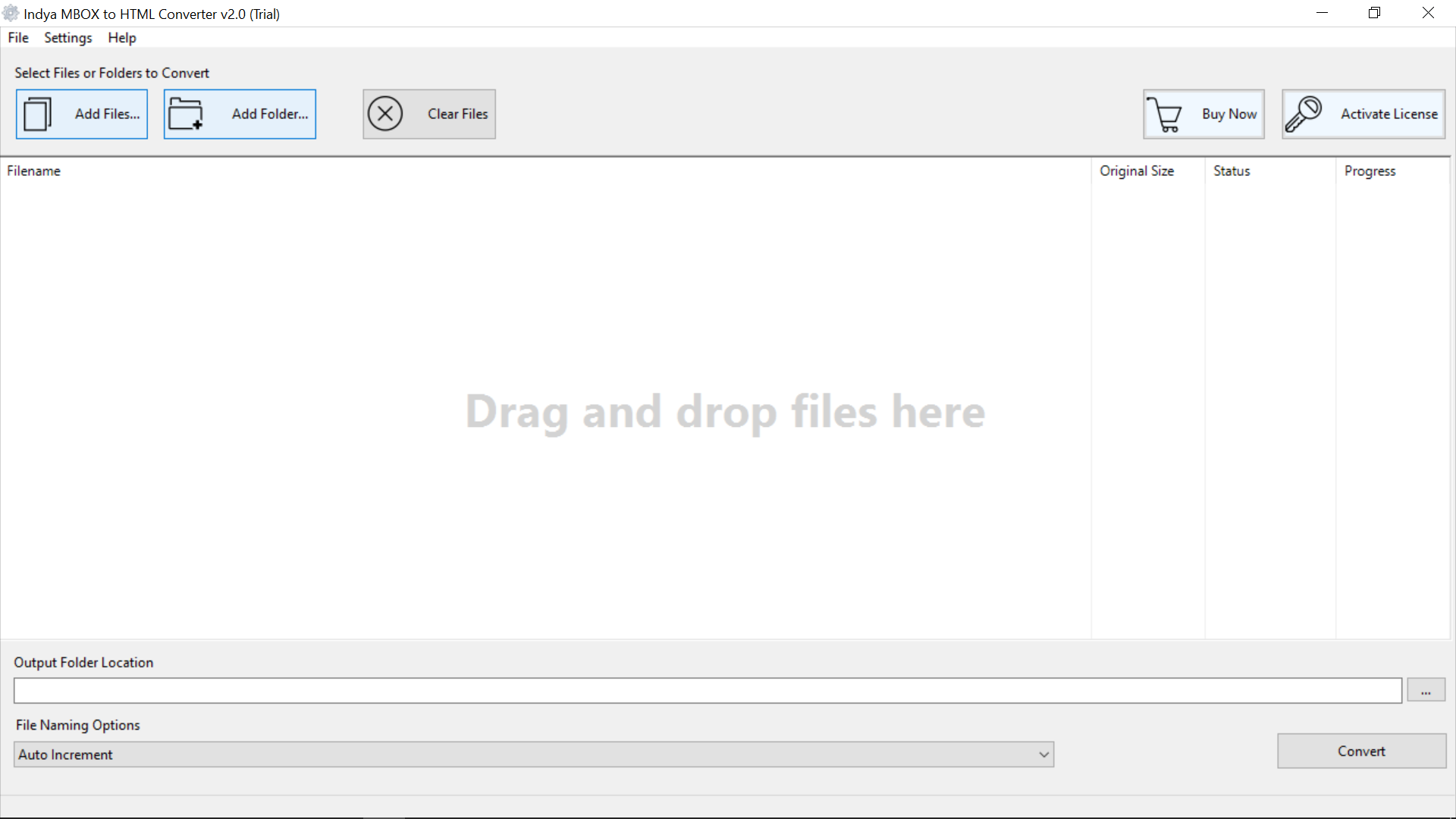
Step-3: Choose the desired location and file naming option to manage and access resultant HTML file.
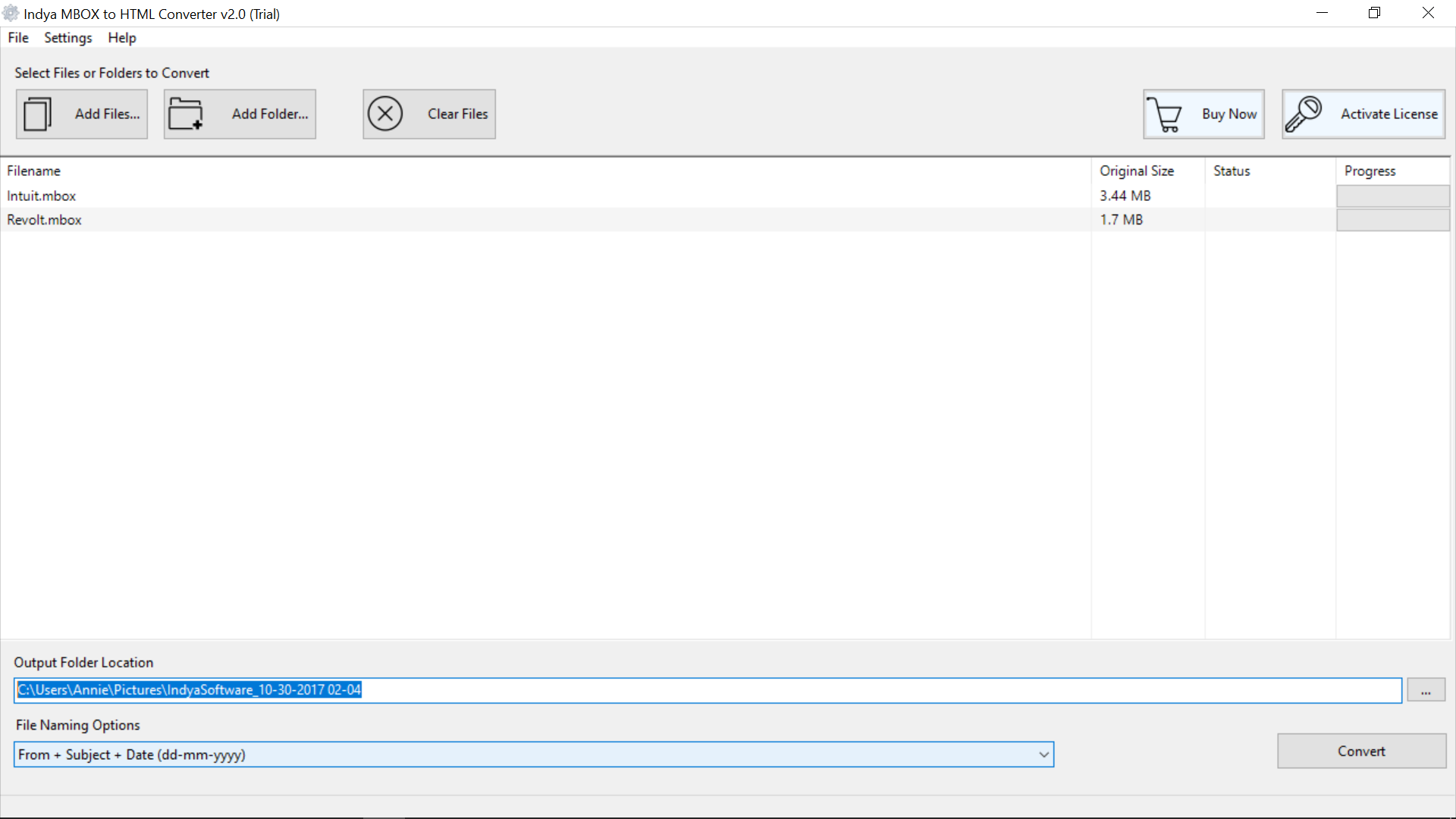
Step-4: Hit the convert button and the tool immediately start the process.
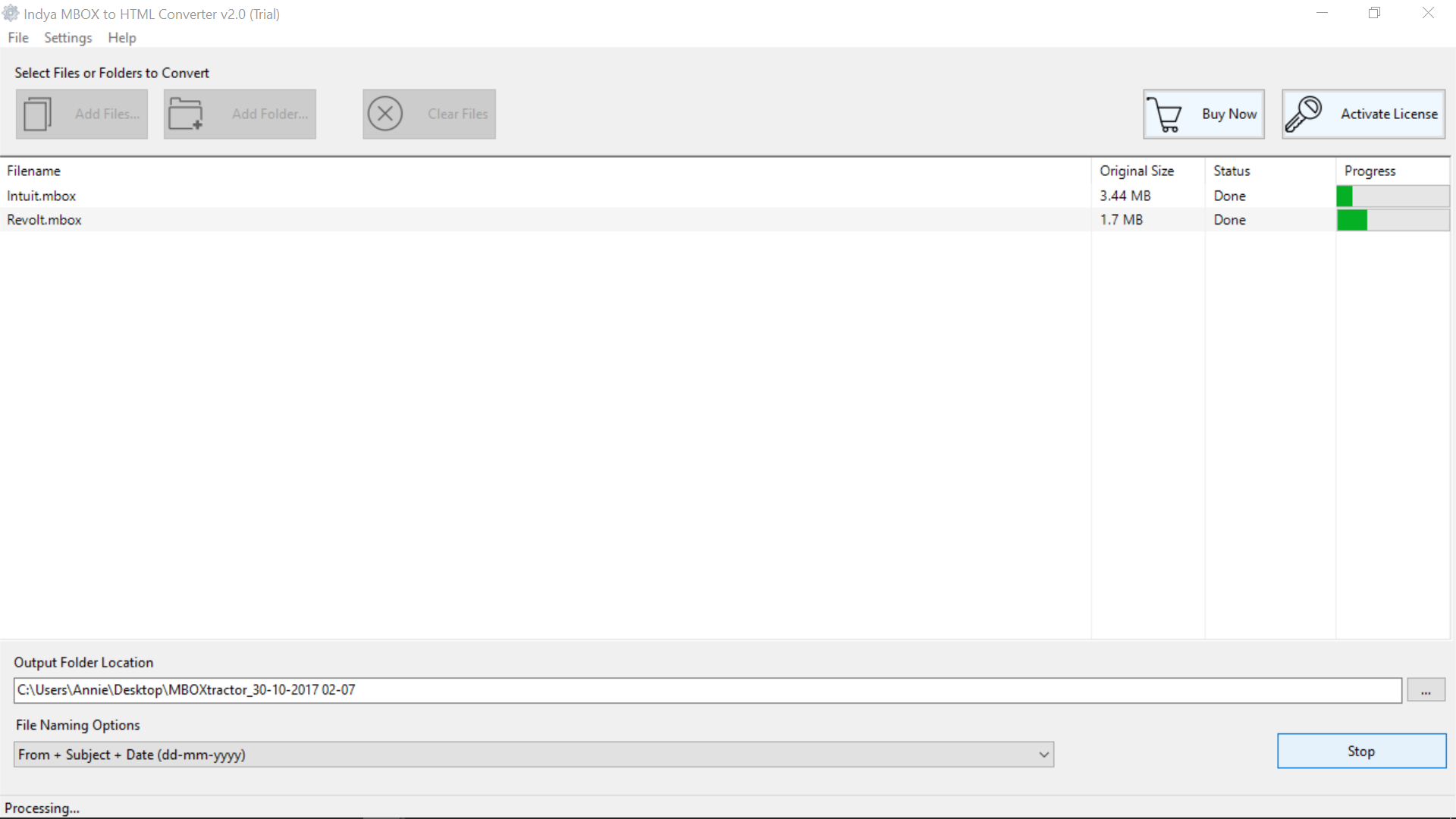
This is the simple method to convert emails from Thunderbird to HTML file format. After the conversion is complete, access the resultant file from the selected location.
This tool provides a variety of features that allow users to easily convert their mailbox data from Thunderbird to HTML file format. Here are some of the best features and benefits of the software:
Here we have described the complete solution of how to export Thunderbird mailbox into HTML format. The Thunderbird to HTML conversion tool provides 100% satisfaction to the users by converting mailbox items with complete quality. Try the free version of the software and test the functionality and efficiency of the tool.