Creative Team | September 10th, 2018 | Email Migration
This article explains the users how to convert Kerio emails, contacts, calendars and other items into multiple file formats and email clients. Nowadays, many users want to convert Kerio connect mailbox data to other file formats. So, in this post, we are going to provides the best and reliable solution to perform Kerio connect migration.
Kerio is a Mail Server. It makes emails, calendars data, contacts, tasks easy and affordable.. Kerio Connect meets the needs of small and mid-sized business. Kerio also provides full support for Outlook (Windows and Mac) and many other IMAP or POP compliant email client applications. It is a fully featured enterprise-class email solution.
I have app. 25 users on a Kerio Mailserver with a data use of 100-9.000,-MB pr. user. Everything is setup in our new Gmail, so 2 days ago we started the migration using the Gmail bulit-in feature. Unfortunately we now have some troubles with errors on 12 accounts, which have been partly migrated.
I find the error-logs rather non-descriptive, so I really don’t know where to start. Could there be any easier/more secure way (re)migrating the last 12 accounts? Other suggestions?Source: http://productforums.google.com/d/topic/apps/PUFMtO9xaYw
and
I am migrating about 200 mailboxes from Kerio Mail server to Office 365. What is the best way of doing this? I asked Kerio if there was a way to export the user mailboxes to a pst like you do with exmerge, but they do not support this. Has anyone found a better solution then just loading the email in outlook and archiving each user manually?
Source: https://community.spiceworks.com/topic/485581-kerio-to-o365
and
Hey guys, this is a bit of an odd one, anyone ever done a migration from Kerio to Exchange? What tools are there to facilitate this, or will it be a case of import/export with Outlook and PSTs? Source: https://arstechnica.com/civis/viewtopic.php?t=1145704
Now, the question arises is How to migrate Kerio Connect Mailbox to PST, PDF, Office365, Gmail, Outlook and others.
There is no manual method available to convert Kerio connect mailbox to another format directly. To overcome this problem, here we provides the expert solution Kerio Converter which is a third- party tool. The software is one stop solution for all the users queries. It is capable to convert Kerio FDB to PST, MSG, EML, MBOX, HTML, DOC, TXT, RTF, XPS, MHT file formats. The tool also supports to directly migrate Kerio connect to Office 365, Outlook.com, Gmail, G Suite and other email clients.
You can quickly convert Kerio connect mailbox to required format by using this Kerio Mail Converter Software. You just need to follow the given steps to perform the migration with complete accuracy.
Step-1: Download Kerio Mail Converter
Step-2: This software will provide dual methods to load Kerio emails. Click on Select Files or Select Folder option as per your need.
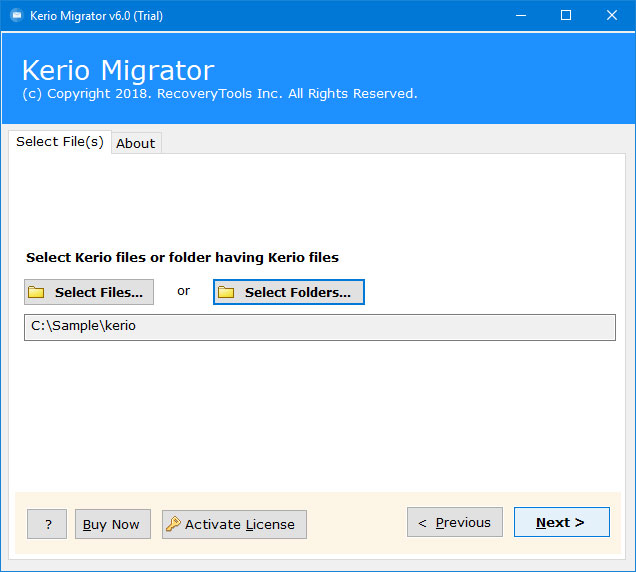
Step-3: Select required file format and email clients from the saving option list
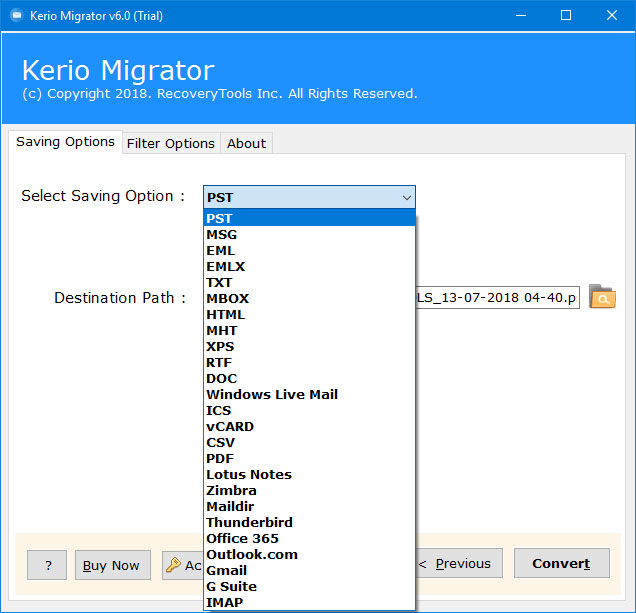
Step-4: Choose desired location to save resulted data to easily access and manage the data items without any complication.

Step-5: Finally, click Convert button to start the process of Kerio Migration.
Perform Kerio to Gmail Migration: The tool is capable to migrate all Kerio Mailbox data to Gmail account directly. It helps to save the users time and efforts. During Kerio to Gmail migration process, no data will be modify or damage. The utility gives complete result with 100% safe & security.
Batch Convert Kerio Mailbox Files: This software gives permission to user to batch convert Kerio files to multiple file format like EML, MBOX, HTML, PDF, and many more. With the help of this utility, users can export multiple Kerio mailbox files at the same time without any loss of data quality.
Export Kerio Contacts to Outlook: This Kerio Mailbox Converter tool allows the users to convert Kerio Contacts to vCard file format. vCard files helps to export contacts to Outlook, Office 365, Windows Live Mail, Phones, Androids, etc. along with contacts details.
Preserves Formatting and Folder Structure of Emails: The tool always provides 100% accurate conversion without any modification. It ensures the metadata properties of emails like To, From, Cc, Bcc, Send, Receive, Date & Time, etc. It also maintains the folder structure during the migration process. All the emails corresponding to the specific folder are found exactly in the same folder after migration.
This article successfully solves all the queries of users like How to convert Kerio connect mailbox, How to migrate Kerio to Office 365, How to Perform Kerio Connect to Gmail Migration Directly, etc. With this Kerio Connect Converter, there is no technical knowledge required to perform the conversion.