Creative Team | September 24th, 2018 | Email Migration
This informative article provide the quick and instant method to How to Convert Thunderbird Mail to PDF Adobe, How to Save emails from Thunderbird to PDF, How to batch convert Thunderbird Emails to PDF format and many more queries. Many of the users want to know about the process of Thunderbird to PDF conversion to secure their data. So, let’s start………
I think we all know about Thunderbird, which is the popular email client application developed by Mozilla. Thunderbird save all its data information in MBOX file format.
In order to get quick and instant solution to export Thunderbird email to PDF format with attachments, download Indya MBOX to PDF Converter which is accurately save entire emails from Thunderbird to PDF Adobe in just a few span of time. This software does not require Thunderbird installation to accomplish this activity. It is completely an independent application. You can easily batch convert Thunderbird Mail to PDF format without disturbing any of data formatting.
Now let’s discuss about the reasons behind converting Thunderbird Mail to PDF document file…..
Step-1: Download, install and launch the tool and select MBOX folder having MBOX file.
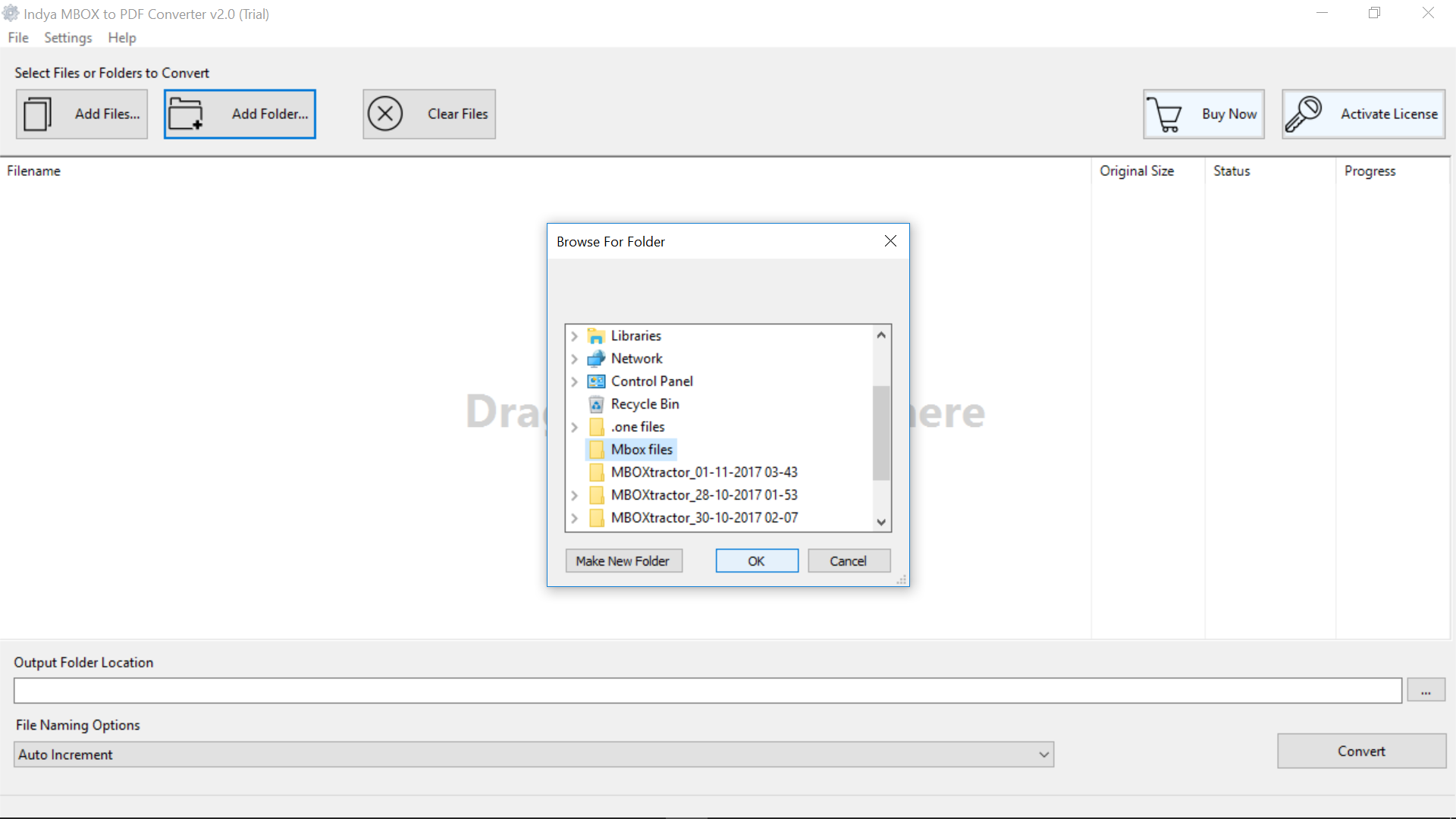
Step-2: Select Desired Path to save PDF files and then choose File Naming Option as per the need.
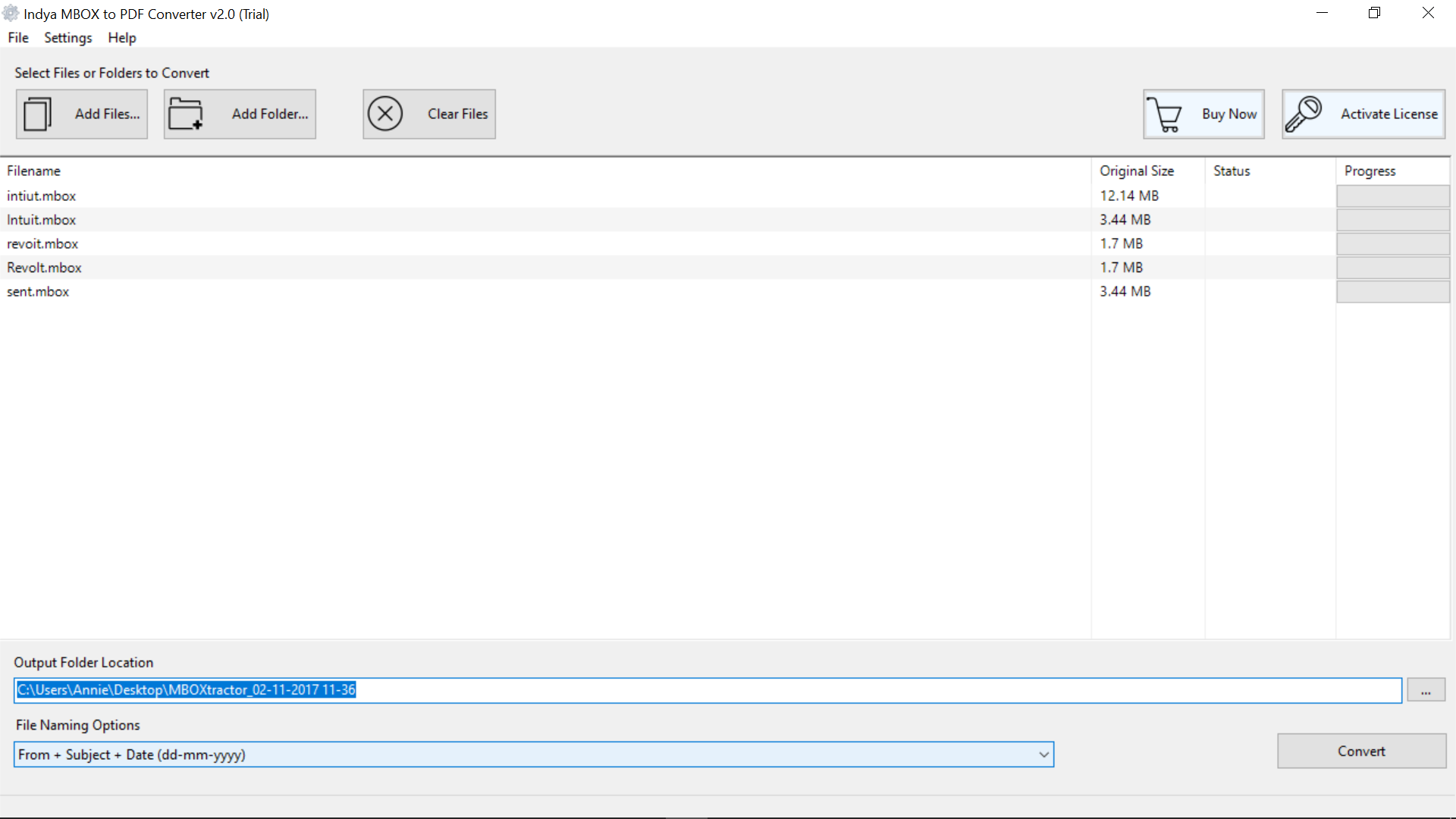
Step-3: Now, press Convert button to save emails as PDF. After completion the task, check selected location to get PDF file.
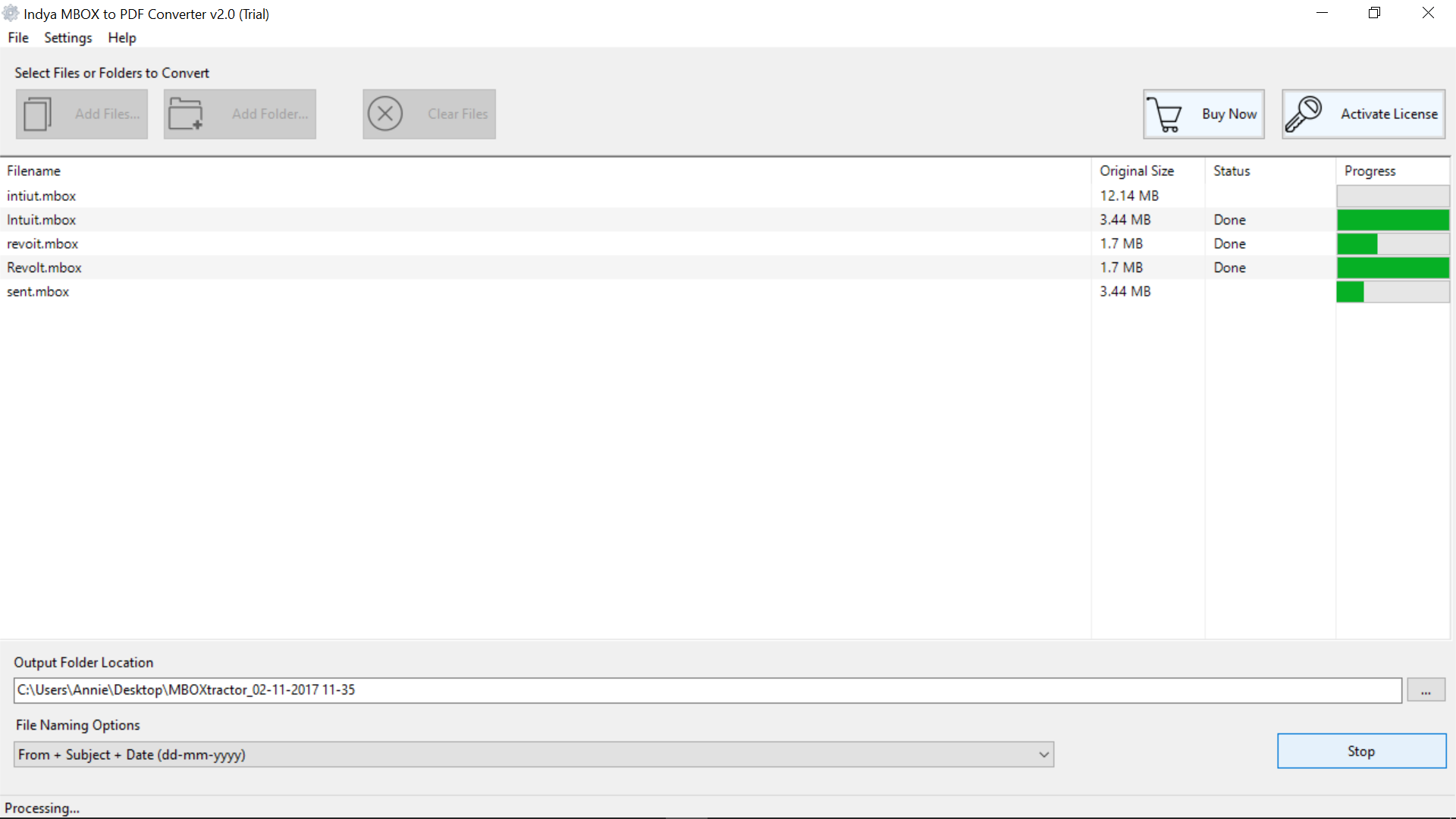
Here some users queries related to Thunderbird to PDF conversion:-
Query-1: How can I export my Thunderbird emails in PDF format? The emails are very important to me, so I can’t lose it at any cost. Please help me to solve the issue easily without losing any data?
Source: https://community.spiceworks.com/topic/2081748-how-to-export-thunderbird-emails-to-pdf-format
Query-2: I want to be able to convert my Thunderbird e-mails to either PDF files or Microsoft Word. It doesn’t matter which. I want to be able to do this so that they can be saved on a flash drive in readable form for anyone who is interested in them.
Source: https://support.mozilla.org/en-US/questions/993733
Query-3: I am having number of MBOX files exported from my Thunderbird mailboxes. From those some MBOX files are having some crucial evidences. I have to present those evidences in court in a PDF format. So need a solution on how to change the format of MBOX files? How can I print MBOX to PDF?
Source: https://support.mozilla.org/en-US/questions/1074883
There are various reasons when users want to convert thunderbird Mail to PDF format. PDF is Portable Document File that easily shareable with anyone. It can be accessible with any device without any trouble. The PDF files are acceptable in all types of legal procedures. PDF file able to save hyperlinks, images, attachments, etc.
Now, we are going to explain the manual process to convert Thunderbird Mail to PDF format using Mozilla Thunderbird. Follow these steps for the conversion:-
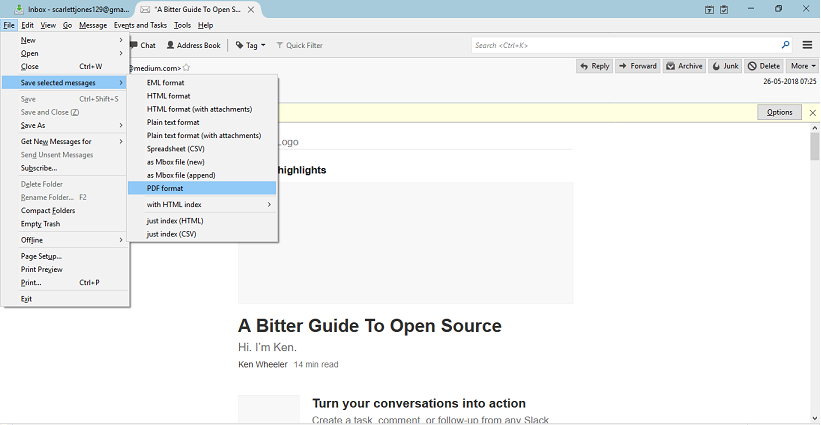
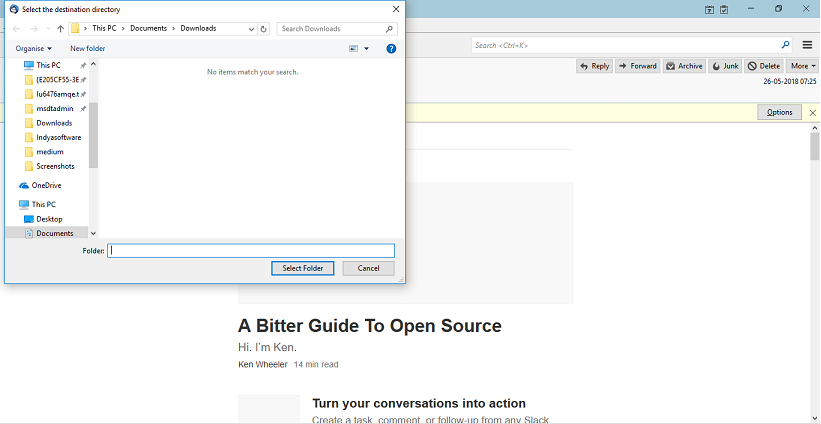
This method is not able to save multiple emails at one time. You can save their emails one by one which takes lots of time. So, it is time-consuming process and it does not convert embedded attachments with the emails.
In the above blog, we have provided the complete way to convert Thunderbird Mail to PDF format by manually and third party tool. At the last, if you are non-techy person, then I would suggest you to use MBOX File to PDF Converter as manual process does not provide guarantee of accurate result as well as technical knowledge is required to perform the task.